Our Newsletter
Sign up for our e-mail newsletter and stay informed for what’s next on the horizon.
You might not realize it, but choosing a high wattage PSU for multi-GPU setup could be the key to unlocking your PC’s full potential.
It’s not just about supplying power to all your graphics cards, it’s about ensuring your system can handle high power demands, reducing the risk of disruption, and providing you with the freedom to upgrade in future.
With a high wattage PSU, you’re setting yourself up for success, allowing your system to perform at its peak without any power-related hitches.
In this article, we’ll delve into why a high wattage PSU is a smart choice for your multi-GPU setup.
To ensure your PSU for multi-GPU setup runs smoothly, you’ll need to understand a few key power requirements. It’s not just about plugging in multiple graphics cards—you’ve got to feed them enough juice to operate at peak performance. This is where a high wattage PSU comes in.
Consider the power needs of all your components, not just your GPUs. You can use tools like PCPartsPicker to calculate your total power wattage. Don’t forget to add an extra 100W if you plan to overclock your system.
Check the power requirements specified by your GPU manufacturers. They’ve factored in the needs of other system components, so you’ve got a clear picture of what you’re dealing with.
Remember that the number of required PCIe cables from your PSU depends on your GPUs’ power requirements and the number of PCIe ports they have. Ensuring your PSU can deliver sufficient power to all components is crucial.
As you delve deeper into understanding multi-GPU setup requirements, you’ll find that investing in a high wattage PSU provides the freedom to use multiple graphics cards without worrying about power-related issues.
Grasping the significance of high-wattage Power Supply Units (PSUs) is crucial, particularly when considering their indispensable role in catering to the energy needs of a system powered by numerous high-performance Graphics Processing Units (GPUs). These robust power supplies safeguard us from power insufficiencies that could invite potential harm to system parts, thereby promising consistent and dependable system operation.
| Advantages of High Wattage PSU | Outcome in Multi-GPU Configuration |
|---|---|
| Averts power deficiencies | Consistent system operation |
| Paves the way for future enhancements | Flexibility to augment system |
| Manages energy demands of various components | Uninterrupted functioning of GPUs, CPUs, etc. |
| Facilitates the use of dual or more GPUs | Amplified graphics performance |
| Guarantees PSU can provide necessary power | Safeguards system components |
A high-wattage PSU not only accommodates the present power load of graphics cards, but also offers us the flexibility to scale our system in the future without fretting over power limitations. It’s vital to opt for a PSU that can supply the required power, calculated precisely using tools such as PCPartsPicker. This comprehension of the significance of high wattage PSU empowers us to exploit the maximum capabilities of a multi-GPU configuration.
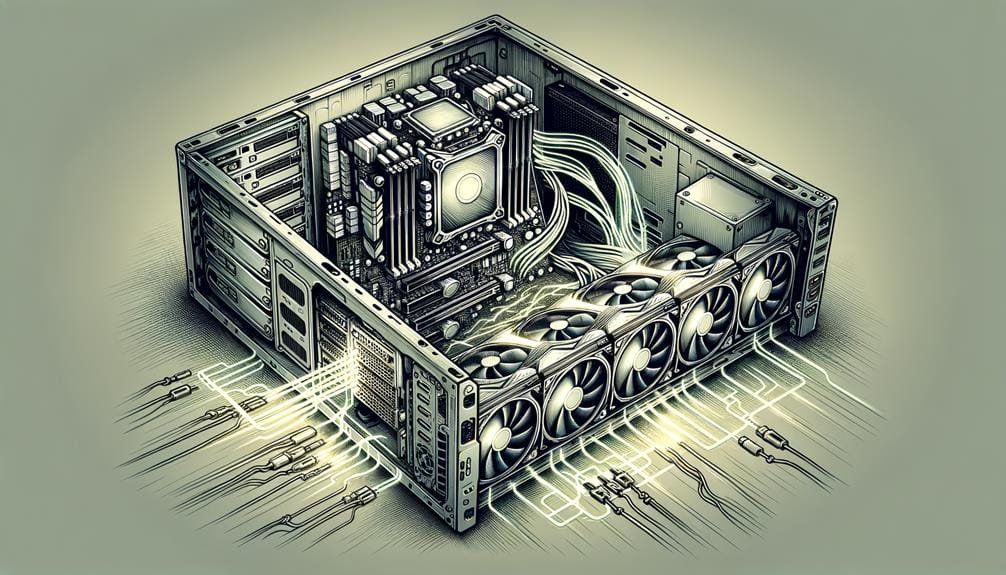
In the process of crafting a multi-GPU configuration, one of the pivotal considerations is the selection of a robust, high-wattage Power Supply Unit (PSU). This component is responsible for fulfilling the amplified energy demands of not only the multiple GPUs but also the entire computer system, a task that becomes increasingly challenging when dealing with a pair of high-performance graphics cards.
To estimate the appropriate wattage for our multi-GPU assembly, we utilize digital tools like PCPartsPicker. This software calculates the collective power consumption of the system components. To ensure a buffer for potential system enhancements or overclocking activities, we add an additional 100W to the calculated total.
An equally consequential aspect is the PSU’s efficiency rating. We advocate for a PSU with at least an 80 Plus Gold efficiency rating, a grade that guarantees consistent power distribution while concurrently minimizing energy costs, an attribute that any tech enthusiast would appreciate.
When it comes to manufacturer selection, we endorse distinguished brands such as EVGA, Seasonic, and the Corsair RMX series. These brands are renowned for their consistent efficiency and dependable power supply, making them the perfect match for a high-wattage, PSU for multi-GPU configuration.
When you’re running a multi-GPU setup, it’s crucial to understand the power consumption of your system.
This is because your GPUs, along with other components, draw significantly more power than single-GPU systems, affecting the overall power efficiency.
Carefully considering this aspect can help you optimize your system’s performance and longevity while also planning for potential future upgrades.
You’ll notice that multi-GPU systems have substantial energy needs, significantly increasing the overall power consumption of your setup. This demands for a high wattage PSU to ensure enough power supply for each graphics card and other system components.
The freedom to expand your setup, adding more powerful GPUs or additional components, is another reason to opt for a high wattage PSU. It provides the necessary headroom to handle peak power demands, enhancing efficiency and reducing power-related issues.
Remember to calculate the total power wattage, factoring in all components, and consider adding an extra 100W if you plan to overclock.
Thus, understanding your multi-GPU systems’ energy needs is key to choosing the right power supply.
In light of your multi-GPU system’s energy needs, it’s crucial to understand how a high wattage PSU can significantly impact power efficiency and overall power consumption.
High-wattage power supplies aren’t just about handling your high-end graphics card demands. They’re key to maintaining power efficiency.
A multi-GPU setup needs a PSU with a high wattage rating to ensure that each component gets sufficient power. More efficient PSUs, like 80 Plus Gold or Platinum, waste less energy as heat, reducing your electricity bills.
A high-wattage PSU also provides a safety net for peak power demands and future upgrades, providing you with the freedom to expand your system without worrying about power constraints.
Capitalizing on the raw power of a multi-GPU configuration heavily depends on a high-wattage Power Supply Unit (PSU), a vital component that significantly augments system performance by proficiently distributing power to each subsystem. A case in point is a rig with a pair of RTX graphics cards, which necessitates a robust PSU to assure each GPU receives sufficient juice for peak operation. Furthermore, the greater the PSU’s energy efficiency ratings, the more it mitigates the dispersion of wasted power.
In the realm of PC assembly, accounting for the cumulative power demands of all components is paramount. Resources such as PCPartsPicker can assist in computing the essential wattage. Keep in mind that for overclocking ambitions, an additional 100W to the total is advisable.
Here’s a swift guide:
| Component | Power Consumption | Suggested PSU |
|---|---|---|
| Pair of RTX GPUs | 350W each | 850W PSU |
| Overclocked CPU | 150W | 1000W PSU |
| Remaining components | 50W | 1000W PSU |
Implementing a high-wattage PSU does more than just boost performance; it primes your system for optimal efficiency, longevity, and scalability. Always make a smart choice!
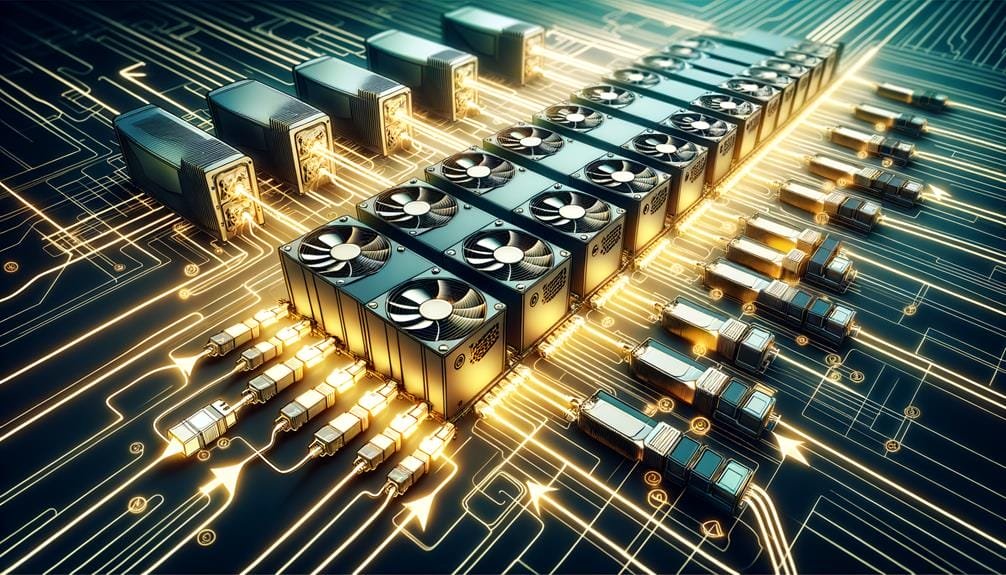
Understanding the significance of a robust, high-wattage power supply unit (PSU) in a system with multiple graphics processing units (GPUs), we now delve into the crucial task of picking the perfect PSU for your computer system. This requires accounting for the power demands of every component, encompassing the GPU, central processing unit (CPU), motherboard, memory modules (RAM), and storage devices.
When you’re setting up a multi-GPU system, it’s crucial to ensure your PSU has enough headroom for peak power demand. This isn’t just about meeting the average power needs; you need to account for surges that can occur under high load conditions.
Having this extra capacity, or headroom, not only safeguards your system against power-related issues but also allows for more efficient operation.
To effectively manage your system’s peak power surges, it’s crucial that you choose a high wattage PSU with enough headroom for peak demand. This will ensure your multi-GPU setup runs smoothly, efficiently, and without interruption.
Here are three key considerations:
When choosing the best PSU for your multi-GPU setup, it’s crucial to consider the wattage requirements and efficiency.
You need to ensure the PSU has enough wattage to support all your components, including the graphics cards, while providing a buffer for peak power demand.
Additionally, an efficient PSU, ideally with an 80 Plus certification, will waste less energy as heat, which not only reduces your electricity bill but also contributes to the longevity of your system.
So, how do you determine the right PSU wattage for your multi-GPU setup?
Firstly, calculate the power requirements of your GPUs and other components. Tools like PCPartsPicker can assist with this.
Secondly, consider your PSU’s efficiency. If you’re running two high-end graphics cards, aim for 80 Plus Gold or higher. For mid-range GPUs, at least 80 Plus Bronze will suffice.
Lastly, check the number of PCIe cables your PSU has. This depends on the power requirement and number of PCIe ports on your graphics cards.
Choosing a high wattage PSU not only ensures enough power for your multi-GPU setup but also prepares you for future upgrades. Remember, freedom to upgrade without power constraints is priceless.
Despite the importance of wattage, don’t forget that PSU efficiency is another critical factor you need to consider while selecting the best PSU for your multi-GPU setup.
When running two or more GPUs, high wattage PSU with superior efficiency ratings, such as 80 Plus Gold or Platinum, is ideal. These PSUs minimize energy wastage, reducing your electricity bills and the amount of heat produced.
PSU efficiency considerations are thus integral to maintaining your system’s performance while keeping it cool.
In essence, a high wattage PSU doesn’t just meet your multi-GPU setup’s power demands; it also optimizes energy use, ensuring you enjoy your freedom to game or work without worrying about overheating or inflated energy costs.
To conclude, the critical role of a high-output power supply unit (PSU) in a multi-GPU environment is indisputable. It’s akin to fueling a locomotive – inadequate energy supply hampers efficiency.
We’ve demystified the technicalities, demonstrating how a potent PSU bolsters performance and paves the way for future system expansion. Selecting an appropriate PSU is vital, and opting for high wattage is a prescient decision. It’s a strategic investment in your system’s stability, reliability, and scalability potential.
Utilizing a top-notch, high-wattage PSU is akin to ensuring a steady heartbeat for your system, a rhythmic power source that drives all components, from the motherboard – the system’s core – to the peripheral devices.
This wise choice, akin to planting a seed for future growth, will facilitate the expansion of additional GPUs, enhancing the overall system’s efficiency, like a well-tuned orchestra. Let’s remember that a system’s performance is a sum of its parts, and a high-wattage PSU is a critical component in this equation.
So, make a smart choice today for a robust, reliable, and future-proof system.
While 750 watts may seem ample, it doesn’t quite meet the mark for a dual GPU configuration. Considering elements like energy efficiency, power draw, and the potential ramifications of overclocking, it’s prudent to opt for a more potent power supply unit.
The benefits of a dual GPU system are best harnessed with a more robust PSU. This approach not only extends the longevity of the PSU but also optimizes energy expenditure and manages thermal output for system stability.
As such, we’d propose a minimum of 1000 watts for a multi-GPU configuration.
Our stance is unwavering on the significance of robust wattage in power supply units (PSUs). It transcends mere energy efficiency and system equilibrium, serving as a bulwark for your components while unlocking the doors to potential overclocking.
These high-powered PSUs also carve out space for future enhancements, ensuring they don’t turn into performance hurdles. Moreover, they adeptly regulate energy expenditure.
Thus, isn’t it evident? Opting for a PSU isn’t a mere selection process, but a strategic investment in the life source of our computing infrastructure.
To manage the power consumption of a graphics processing unit (GPU) effectively, a robust power supply unit (PSU) is indeed necessary. This crucial component, the heart of your rig, provides the needed wattage to cater to your GPU’s appetite for energy.
Think of the PSU as the primary source, the genesis of power for your entire system, including the brain (CPU) and eyes (GPU) of your computer. Upgrading the PSU is essential when considering its role in the overall system performance.
Consider the act of overclocking, akin to pushing an athlete to their limits. It demands additional power, thus influencing the efficiency of the PSU. A power supply with higher wattage not only caters to these overclocking needs but also prolongs the PSU’s life expectancy, similar to how regular exercise can extend a person’s lifespan.
Queries regarding the ideal power supply unit (PSU) for each graphics processing unit (GPU) are common. The answer, however, isn’t solely about the power’s raw wattage. It embraces the broader context of GPU efficiency, energy consumption, and PSU integrity.
The power appetite of GPUs differs, spotlighting the pivotal role of power stability for peak performance. Moreover, a superior PSU ensures efficient heat management, prolonging its operational durability.
Sign up for our e-mail newsletter and stay informed for what’s next on the horizon.