Our Newsletter
Sign up for our e-mail newsletter and stay informed for what’s next on the horizon.
Are you ready to power up your PC with the perfect PSU? The right power supply unit (PSU) can significantly impact your system’s performance. Get ready to dive into the technical world of cables, connectors, and power requirements. In this guide, we’ll walk you through the process of choosing the ideal PSU for your needs, ensuring that your gaming or work experience reaches new heights.
Before diving into the nitty-gritty details, it’s important to understand your power requirements. Each PC component consumes a certain amount of power, so it’s crucial to choose a PSU that can handle the load. To determine your power needs, you can use online PSU calculators or refer to the power consumption specifications provided by the component manufacturers.

When choosing a power supply unit (PSU), it’s crucial to consider the cable compatibility and function. Different components require specific types of cables, so it’s important to ensure that the PSU has the necessary cables to power your system.
Additionally, you should also consider the availability and suitability of connectors. Having the right connectors for your components will ensure a proper and secure connection.
Lastly, you may want to consider whether you prefer a modular or non-modular PSU. A modular PSU allows you to connect only the cables you need, reducing clutter and improving airflow within your system.
To ensure proper cable compatibility and function, it’s crucial for you to understand the various power supply cables and connectors available. Cable management plays a significant role in maintaining good airflow and tidiness within your system. Additionally, voltage regulation and efficiency rating testing are important factors to consider when selecting a power supply unit (PSU). Cable length also plays a role in effective cable management and accessibility to your components.
Below is a summary of the different power supply cables and connectors and their functions:
Cable/Connector Function:
Efficient cable management is key to maintaining proper airflow and organization within your system. It’s important to consider the length of your cables to ensure they can reach your components without strain or clutter. Longer cables provide flexibility and allow for better cable routing, resulting in improved airflow. On the other hand, shorter cables can lead to a cramped and messy setup.
To further enhance cable management, consider using cable ties, Velcro straps, or cable combs to keep your cables neatly organized and secured. This not only improves airflow but also makes it easier to troubleshoot or upgrade your system in the future.
Voltage regulation is a critical aspect to consider when choosing a PSU. It ensures that your components receive stable and consistent power delivery, preventing voltage fluctuations that can potentially damage your hardware. A PSU with good voltage regulation will provide a steady supply of power, contributing to the overall stability and longevity of your system.
Efficiency ratings indicate how efficiently a PSU converts AC power to DC power. Higher efficiency ratings translate to better power efficiency, meaning less power is wasted as heat and more power is utilized by your components. This not only helps reduce electricity costs but also minimizes heat output, leading to a cooler and quieter system.
PSU efficiency ratings are denoted by the 80 PLUS certification system, with higher ratings such as 80 PLUS Bronze, Silver, Gold, Platinum, and Titanium indicating increasing levels of efficiency. When selecting a PSU, it’s advisable to choose one with a higher efficiency rating that aligns with your system’s power requirements.
Ensure the compatibility and suitability of power supply cables and connectors by assessing their availability and compatibility with your components. It’s crucial to have compatible connectors on your power supply cables that can securely and reliably connect to your components, such as your motherboard and graphics card. This ensures a stable and efficient power delivery to your system.
When selecting a power supply, consider cable management as well. Look for cables that are long enough to reach your components without being excessively long. This will help with proper cable management and ensure good airflow within your system. Poor cable management can lead to tangled wires and obstructed airflow, which can negatively impact the performance and cooling of your components.
Power efficiency is an important factor to consider when choosing a power supply. Look for a PSU that has a high efficiency rating, typically indicated by the 80 Plus certification. A higher efficiency rating means that the power supply converts more of the incoming AC power into DC power, resulting in less wasted energy and lower electricity costs.
Don’t forget to check the warranty coverage of the power supply. A longer warranty period can provide peace of mind in case of any issues or failures. It’s always good to have the assurance that your investment is protected.
Make an informed decision when choosing power supply cables and connectors by considering the advantages and disadvantages of modular and non-modular cables.
Advantages of Modular Cables:
Modular cables offer improved cable management by allowing you to connect only the cables you need, reducing cable clutter. This not only improves airflow within your system but also makes installation and maintenance easier. Imagine your system as a well-organized workspace, with cables neatly tucked away, allowing for efficient airflow and a clean aesthetic.
Expanding on the Argument:
Think of modular cables as building blocks that you can customize to fit your specific needs. It’s like having a toolbox with different-sized compartments, where you can choose and connect the cables that are necessary for your setup. This flexibility gives you the freedom to optimize your cable management and create a cleaner, more efficient system.
Advantages of Non-Modular Cables:
On the other hand, non-modular cables are permanently attached to the power supply. One advantage of this is cost-effectiveness, as non-modular cables tend to be more affordable compared to their modular counterparts.
Expanding on the Argument:
Non-modular cables provide a budget-friendly option for those who don’t require customization or have simpler setups. They come pre-attached to the power supply, eliminating the need for additional connectors or cables. While they may not offer the same level of cable management as modular cables, they still serve the purpose of delivering power to your components reliably and efficiently.
It’s important to note that non-modular cables may result in a less organized and more difficult-to-manage system. However, with proper planning and cable routing techniques, you can still achieve a clean and functional setup.
Here’s a table that summarizes the advantages of both modular and non-modular cables:
| Modular Cables | Non-Modular Cables |
|---|---|
| Flexibility advantages | Cost-effective |
| Easy installation | Cable clutter reduction |
| Improved cable management |
By considering these factors, you can determine which type of cable is best suited for your needs. Whether you prioritize cable management and customization or cost-effectiveness, understanding the advantages and disadvantages of modular and non-modular cables will help you make an informed decision.
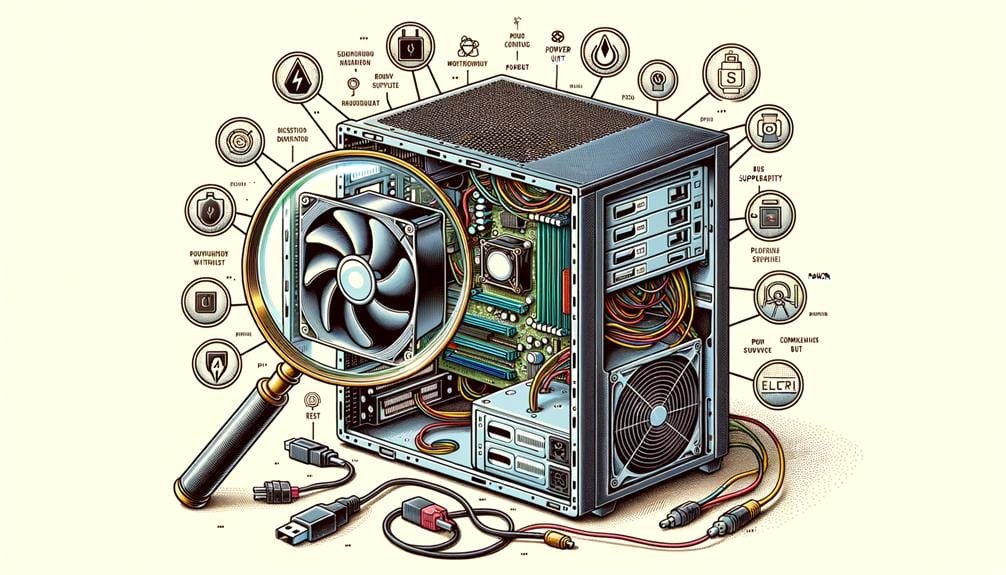
To determine your power requirements, you need to consider two key factors: power draw estimation methods and future-proofing.
Power draw estimation methods involve calculating the power consumption of individual components and adding them up.
Future-proofing refers to accounting for potential upgrades or additions to your system that may increase power requirements.
How to Accurately Estimate Power Draw and Determine PSU Requirements
To accurately estimate the power draw and determine the power requirements for your PSU, it’s crucial to assess the load estimation and power consumption of your system. This involves identifying the components and their power requirements, such as the CPU, graphics card, and peripherals. Let’s explore the steps to accurately estimate power draw and determine PSU requirements.
Begin by identifying the components in your system and their power requirements. Each component, such as the CPU, graphics card, and peripherals, has a specific power requirement that contributes to the overall load. Consult the specifications provided by the manufacturers to determine these power requirements accurately.
For example, let’s say your CPU requires 95 watts, your graphics card consumes 200 watts, and your peripherals consume 50 watts. By adding up these power requirements, you can estimate the total load of your system.
Power consumption refers to the amount of power that your components consume under normal operation. This can vary depending on the tasks you perform and the intensity of your system usage. To get an accurate estimate of power consumption, you can use software tools that monitor and record power usage in real-time.
For instance, you can use a power meter to measure the actual power consumption of your system while running different applications or performing specific tasks. This data will give you a more precise understanding of your system’s power requirements.
It is essential to consider the efficiency ratings of your PSU when estimating power draw. PSU efficiency determines how effectively it converts AC power from the outlet to DC power for your components. Higher efficiency means less wasted energy, resulting in lower power consumption and reduced electricity costs.
PSU efficiency ratings are typically expressed as a percentage. For example, an 80 Plus Gold-rated PSU has an efficiency of 87% or higher at 20%, 50%, and 100% loads. By selecting a PSU with a higher efficiency rating, you can ensure that more of the power drawn from the outlet is effectively delivered to your system, minimizing energy wastage.
Voltage regulation is another crucial factor to consider when determining power requirements for your PSU. It ensures stable and reliable power delivery to your system, preventing voltage fluctuations that can damage your components.
A PSU with good voltage regulation will deliver consistent and clean power to your system, protecting it from potential harm. Look for PSUs with excellent voltage regulation to ensure the longevity and stability of your components.
By accurately estimating load and power consumption, considering PSU efficiency ratings and voltage regulation, you can determine the power requirements for your PSU. It’s always recommended to choose a PSU that provides a bit of headroom to accommodate any future component upgrades or system expansions.
To ensure that your power supply unit (PSU) can meet the power requirements of your system in the future, it’s crucial to consider potential upgrades and expansions you may make. Let’s explore some key factors to keep in mind.
One of the most important aspects to consider when future-proofing your PSU is its efficiency rating. Look for a PSU with a high efficiency rating, such as 80 Plus Bronze, Silver, Gold, or Platinum. These ratings indicate how effectively the PSU converts AC power from your wall outlet to DC power for your components.
Choosing a PSU with a high efficiency rating not only ensures that it can handle the future power demands of your system, but it also minimizes energy waste and reduces your electricity bill. It’s a win-win situation for both your wallet and the environment.
Another crucial factor to consider when future-proofing your power requirements is voltage regulation. Voltage regulation refers to how effectively the PSU maintains a stable and reliable power delivery to your components. Fluctuations in voltage can potentially damage your sensitive computer parts, so it’s vital to choose a PSU with good voltage regulation.
By selecting a PSU with excellent voltage regulation, you can ensure that your system receives consistent power, protecting your components from potential harm. This stability is especially crucial as you upgrade and expand your system in the future.
In addition to efficiency and voltage regulation, it’s essential to consider the power supply form factor and its compatibility with your system. Different form factors, such as ATX, Micro-ATX, or SFX, are designed for specific computer cases. Make sure to choose a PSU that matches the form factor of your case to ensure a proper fit.
Furthermore, it’s wise to select a PSU from a reputable manufacturer known for producing reliable and high-quality power supplies. Long-term reliability and performance are crucial for a PSU that can meet your future power requirements. Look for brands with a solid track record to give yourself peace of mind.
Choosing the right power supply unit (PSU) requires careful consideration of expert reviews and the 80 Plus rating system. Expert opinions provide valuable insights into a PSU’s performance and reliability, evaluating factors such as energy efficiency, certification standards, and performance benchmarks. These reviews help you make informed decisions based on your specific needs and budget considerations.
The 80 Plus rating system is a crucial tool for identifying energy-efficient PSUs. It categorizes power supplies into different levels of efficiency, ranging from basic to high efficiency. By choosing a PSU with a higher 80 Plus rating, you can ensure that it saves energy and reduces your electricity bills in the long run.
Let’s delve deeper into the importance of expert reviews and the 80 Plus rating system to understand how they can guide you in selecting the best PSU for your needs.
Expert reviews play a vital role in providing objective assessments of PSUs. These reviews are conducted by industry professionals who’ve extensive knowledge and experience in evaluating power supplies. They thoroughly test and analyze various aspects of a PSU, including its performance, reliability, noise levels, and overall efficiency.
These experts provide valuable insights that help consumers make informed decisions. For example, they may highlight specific features that make a particular PSU stand out, such as modular cables for easier cable management or advanced cooling mechanisms for improved heat dissipation. By considering these expert opinions, you can gain a deeper understanding of a PSU’s strengths and weaknesses.
The 80 Plus rating system is a standard that measures the efficiency of PSUs. It certifies that a power supply meets certain energy efficiency requirements. The higher the 80 Plus rating, the more efficient the PSU is at converting AC power from your outlet into DC power for your computer components.
The 80 Plus rating system categorizes PSUs into different levels, including 80 Plus, 80 Plus Bronze, 80 Plus Silver, 80 Plus Gold, 80 Plus Platinum, and 80 Plus Titanium. Each level represents a higher degree of energy efficiency, with Titanium being the most efficient. By choosing a PSU with a higher 80 Plus rating, you can ensure that it operates more efficiently, resulting in lower energy consumption and reduced heat generation.
By considering both expert reviews and the 80 Plus rating system, you can make a well-informed decision when selecting a PSU. Expert reviews provide valuable insights into a PSU’s performance, reliability, and overall quality, while the 80 Plus rating system helps you identify energy-efficient options.
When reading expert reviews, pay attention to specific performance metrics and features that align with your needs. For example, if you prioritize energy efficiency, look for reviews that highlight a PSU’s power efficiency under different loads. If you value a quiet computing experience, focus on reviews that discuss noise levels and fan performance.
Additionally, the 80 Plus rating system can serve as a quick reference point when comparing different PSUs. A higher 80 Plus rating indicates a more energy-efficient PSU, which can save you money on electricity bills over time. However, it’s essential to consider other factors as well, such as the PSU’s wattage, compatibility with your system, and the specific needs of your computer components.

To ensure a visually appealing setup, it’s important to pay attention to the design and color scheme of your power supply unit (PSU). Not only does it need to provide reliable power to your components, but it should also complement the overall aesthetics of your build. Let’s explore some key factors to consider when choosing a PSU that not only looks good but also performs well.
Many PSUs offer customizable options, allowing you to match the unit with the rest of your components. This is particularly important if you have a specific color scheme or theme in mind for your build. By selecting a PSU with customizable features, such as interchangeable cables or RGB lighting, you can add a vibrant and personalized touch to your system. Whether you prefer a sleek and minimalist look or a bold and eye-catching design, customization options can help you achieve the desired aesthetic.
In addition to the visual appeal, cable management plays a crucial role in improving both the airflow and aesthetics of your build. A tidy and organized cable setup not only allows for better airflow within your case but also gives your build a clean and professional look. Look for PSUs that offer cable management options, such as modular or semi-modular designs, which allow you to use only the cables you need and keep the rest neatly tucked away. This not only enhances the overall aesthetics of your build but also makes future upgrades or maintenance easier.
When selecting a PSU, it’s essential to consider the form factor to ensure it fits properly in your case. Common form factors include ATX, SFX, and TFX, among others. Each form factor has specific dimensions and mounting requirements, so be sure to check your case specifications to determine the compatible PSU form factor. A PSU that fits seamlessly in your case not only enhances the aesthetics but also ensures proper installation and optimal performance.
While aesthetics are important, it’s equally crucial to choose a PSU from a reputable brand. Reliable brands often prioritize both functionality and aesthetics in their designs, ensuring that you get a PSU that not only looks good but also delivers stable and efficient power. Do some research and read reviews to gauge the reliability and performance of different PSU brands. Opting for a trusted brand can give you peace of mind knowing that your PSU won’t only meet your aesthetic requirements but also provide the necessary power for your components.

Now that you have considered power supply aesthetics, it’s important to ensure the quality and compatibility of your PSU with your PC configurations.
To ensure compatibility, you need to select the right wattage for your system. This can be determined by calculating the total power consumption of your components and adding a safety margin. For example, if your components require a total of 400 watts, it’s recommended to choose a PSU with a wattage of at least 500 watts to provide enough power for your system to operate smoothly.
Quality assurance is crucial to avoid potential issues, such as power surges or component damage. When it comes to quality, there are a few key factors to consider. One important aspect is voltage regulation. Voltage regulation ensures stable and consistent power delivery to your components, preventing any fluctuations that could potentially damage your hardware. Look for PSUs that meet industry standards for voltage regulation, such as the 80 Plus certification. The 80 Plus certification indicates that the PSU has been tested for efficiency and voltage regulation, ensuring that it meets the necessary standards.
Efficiency is another important consideration for PSU quality. Efficiency standards indicate how well the PSU converts AC power to DC power. A higher efficiency rating means that the PSU wastes less energy as heat, resulting in lower electricity bills and a cooler system. Look for PSUs with high efficiency ratings, such as 80 Plus Bronze, Silver, Gold, or Platinum.
By prioritizing compatibility and quality assurance, you can ensure a stable and efficient power supply for your PC. This not only protects your components from potential damage but also ensures that your system runs smoothly and reliably.
In conclusion, selecting the perfect power supply unit (PSU) for your PC is paramount to ensure optimal performance and durability. By taking into account factors such as power supply cables and connectors, determining your power requirements, relying on expert reviews and the 80 Plus rating system, and ensuring compatibility with your PC configurations, you can make an informed decision. Remember, while aesthetics may catch your eye, it’s crucial to prioritize quality and compatibility. So, take your time, weigh your options, and choose wisely for a seamless and efficient computing experience.
By considering power supply cables and connectors, determining your power requirements, relying on expert reviews and the 80 Plus rating system, and ensuring compatibility with your PC configurations, you can make an informed decision. Remember, prioritize quality and compatibility over aesthetics. Take your time, weigh your options, and choose wisely for a seamless and efficient computing experience that will enhance your overall PC usage.
When selecting a PSU for your PC, consider the following key factors: your system’s power requirements, the efficiency rating (look for the 80 PLUS certification), voltage regulation for stable power delivery, cable compatibility and management (modular vs. non-modular), and the reputation of the manufacturer for reliability. Ensuring compatibility with your PC’s form factor and considering future upgrades are also crucial for a satisfactory choice.
To calculate your PC’s power requirements, start by listing the power consumption of each component, including the CPU, GPU, hard drives, and any additional peripherals. Use online PSU calculators or refer to manufacturers’ specifications for power consumption figures. Add these figures together and incorporate a margin of safety (typically 20-30%) to determine the total wattage required. This approach ensures your PSU can handle your system’s peak loads efficiently.
PSU efficiency ratings, denoted by the 80 PLUS certification, measure how well a PSU converts AC to DC power at different loads, with higher ratings indicating greater efficiency. These ratings range from 80 PLUS (basic) to 80 PLUS Titanium (highest). Aiming for at least an 80 PLUS Gold rating is advisable for most users, as it offers a good balance between efficiency and cost, reducing electricity bills and minimizing heat output for a cooler system.
Modular PSUs allow you to connect only the cables you need, reducing clutter and improving airflow within your PC case. Non-modular PSUs have all cables permanently attached, potentially leading to excess cables that can obstruct airflow. The choice between modular and non-modular depends on your budget and preference for cable management. Modular PSUs are generally preferred for their flexibility and tidiness, but they can be more expensive than non-modular options.
Voltage regulation in a PSU ensures that your PC components receive a stable and consistent supply of power, preventing fluctuations that can lead to hardware damage or system instability. Good voltage regulation is critical for maintaining the longevity and reliability of your PC, especially under varying load conditions. It contributes to the overall stability of your system, protecting sensitive components from potential voltage spikes or drops.
Sign up for our e-mail newsletter and stay informed for what’s next on the horizon.