Our Newsletter
Sign up for our e-mail newsletter and stay informed for what’s next on the horizon.
Just as the eyes serve as portals to the soul, computer monitors form the gateways to the virtual realm. We’ve all felt the discomfort of a mismatched monitor, straining our eyes, hampering our productivity, and even impacting our gaming performance.
But do we truly comprehend what distinguishes an outstanding monitor from a mediocre one? What about the diverse varieties of monitors, their dimensions, quality, refresh rates, and the functionalities they present? And how can we ensure that we make a knowledgeable selection the next time we’re in the market for one?
Let’s plunge in and reveal what’s hidden behind the display.
In essence, picking a monitor is much like selecting the perfect glasses, as it entirely depends on your specific requirements and tastes.
We’ve reviewed monitor types, sizes, resolutions, refresh rates, and features to enhance your understanding of their significance.
When you’re in the market, don’t forget to consider these factors, along with ergonomic design and additional features such as built-in speakers or USB-C compatibility.
Equipped with this information, you’re ready to locate the monitor that suits you best.
In the domain of monitor types, it’s necessary to point out that TN panels, famous for their rapid pixel response times and cost-effectiveness, are merely one of many options available, with IPS, VA, OLED, and Mini-LED panels also presenting a range of advantages and disadvantages.
When we examine IPS panels, they provide bright, clear displays recognized for their superb viewing angles and color accuracy. They’re often the preferred choice for graphic designers and video editors who require accurate color depiction.
Contrastingly, VA panels shine in terms of contrast ratio. They exhibit deeper black levels than other panel types, making them a popular choice among movie enthusiasts and gamers. The darkest tones and the most vibrant colors on a VA panel enrich your viewing experience.
For those with a larger budget, OLED panels may be appealing. They offer superior contrast, black levels, and color performance. They’re the luxury option, but the price corresponds to the quality.
When it comes to improving your viewing experience, the magnitude of your monitor plays a pivotal role, with larger monitors providing more screen area for immersive gaming and effective multitasking. The monitor size directly impacts the amount of information and detail you can see at any given moment, thereby influencing your engagement with digital content.
A typical 24-inch monitor, for instance, manages to find a middle ground between sufficient screen area and desk compatibility, meeting the needs of most users. However, professionals, gamers, and content creators often lean towards larger sizes, like 27 inches or more, as the expanded workspace aids their productivity tasks.
Ultra-wide monitors, with dimensions of 34 inches or more, offer a broad view that’s indispensable for video editing, coding, and other tasks that need a wide field of view. The resolution and pixel density also scale up with monitor size, delivering more precise images that improve the viewing experience.
However, monitor size isn’t a uniform solution. It’s imperative to take into account your personal needs and desk compatibility prior to making a decision. Keep in mind, a larger monitor size gives more flexibility to navigate, work, and play, but it should harmonize with your workspace and usage needs for the best results.

We’ll start by grasping the basics of pixels and resolution, which are the key elements of monitor sharpness.
Next, we’ll assess various monitor resolutions, such as QHD, Full HD, and HD, and discuss their influence on detail and image quality.
In the end, we’ll evaluate the substantial effect of high resolution, particularly on larger monitors more than 27 inches, and how this interacts with the capabilities of the graphics card and the font scaling of the operating system.
In order to fully grasp the visual capability of computer monitors, it’s necessary to understand pixels and resolution. These elements are crucial in determining the quality of the images shown. The resolution of a monitor dictates the number of pixels displayed, with higher resolutions like 4K providing more detailed images.
Here’s a simple guide table of typical resolutions:
| Resolution | Pixels |
|---|---|
| 4K | Highest |
| QHD | Medium |
| 1080p (Full HD) | Low |
Pixel density, which is influenced by resolution, is vital for larger monitors to uphold image quality. Always take into consideration your graphics card abilities and the font scaling of your operating system, which functions optimally at 90-110ppi, ensuring the text displayed is clear and readable. The goal is to strike a balance between technical requirements and visual comfort.
Exploring the world of monitor resolutions, we find a variety of options ranging from 4K to Full HD, each providing a unique balance of pixel density and image quality to suit different technical needs and display sizes.
In our monitor resolution comparison, we’ve found that 4K and QHD are essential for larger monitors to maintain image quality. However, choosing higher resolutions isn’t merely about larger numbers. It’s crucial to consider your graphic card capabilities and operating system font scaling.
Windows functions best at a pixel density of 90-110ppi, which contributes to the decision of monitor resolution. So, while the appeal of more pixels is always there, keep in mind that the balance between resolution, image quality, and font-scaling is key to an excellent viewing experience.
For monitors larger than 27 inches, high-resolution alternatives like QHD and 4K become crucial in boosting the visual quality. Such high resolutions substantially augment image precision and distinctness.
However, it’s not purely about the size of the monitor and its resolution; the capacity of the graphics card is equally significant. For the best output, they need to accommodate these high resolutions.
Another aspect to think about is font scaling. Windows, for instance, functions optimally at a pixel density of 90-110ppi, achieving a harmony between precision and legible text size.
Therefore, selecting the appropriate resolution for your monitor is fundamental to optimizing visual quality and improving the user experience. It requires a delicate equilibrium, but once attained, the outcome is visually impressive.

In the sphere of computer displays, the refresh rate, quantified in Hertz (Hz), has a central role as it signifies the frequency at which the screen can update the image every second. This facet of monitor technology is particularly vital in the context of competitive gaming, where even the smallest detail can be the difference between winning and losing.
Higher refresh rates like 144Hz or 240Hz facilitate smoother action, minimizing motion blur that can potentially disrupt fast-paced gaming situations. In other words, a superior refresh rate means the monitor can update the image on the screen more frequently per second, offering a more seamless and engrossing viewing experience.
One more vital aspect affected by the refresh rate is input lag. An elevated refresh rate lessens the delay between your actions and the response on the screen, improving the degree of interaction and responsiveness in gaming.
While a standard 60Hz refresh rate is adequate for routine tasks, for those pursuing the excitement of smooth, blur-free gameplay, a monitor with a refresh rate of at least 144Hz is a transformative factor. It’s this ability to select the right monitor with the appropriate refresh rate that allows us to customize our digital experiences.
Apprehending the characteristics of a computer monitor, like refresh rate, adaptive sync, and ergonomics, is paramount as they greatly influence the user experience and performance. Various panel types, such as IPS, TN, and VA, bring unique advantages such as color precision and viewing angles. We’ll dive deep into these characteristics to help you interpret what they indicate and how they can improve your computing experience.
| Feature | Function | Impact |
|---|---|---|
| Refresh Rate | Rate of image renewal | Higher refresh rates result in smoother motion. |
| Panel Types | Technology behind the display | IPS provides excellent color precision; TN is speedy, while VA offers a balance of the two. |
| Adaptive Sync | Aligns monitor refresh rate with graphics card | Avoids screen tearing and stuttering, delivering smoother visuals. |
HDR technology enhances color depth and dynamic range, offering a more immersive visual experience. Connection choices such as USB-C, DisplayPort, HDMI, and Thunderbolt provide the flexibility to connect different devices. When selecting a monitor, consider panel technology, resolution, and size based on your specific requirements. Bear in mind, the ideal monitor isn’t necessarily the largest or the one with the most features—it’s the one that perfectly matches your needs and preferences.
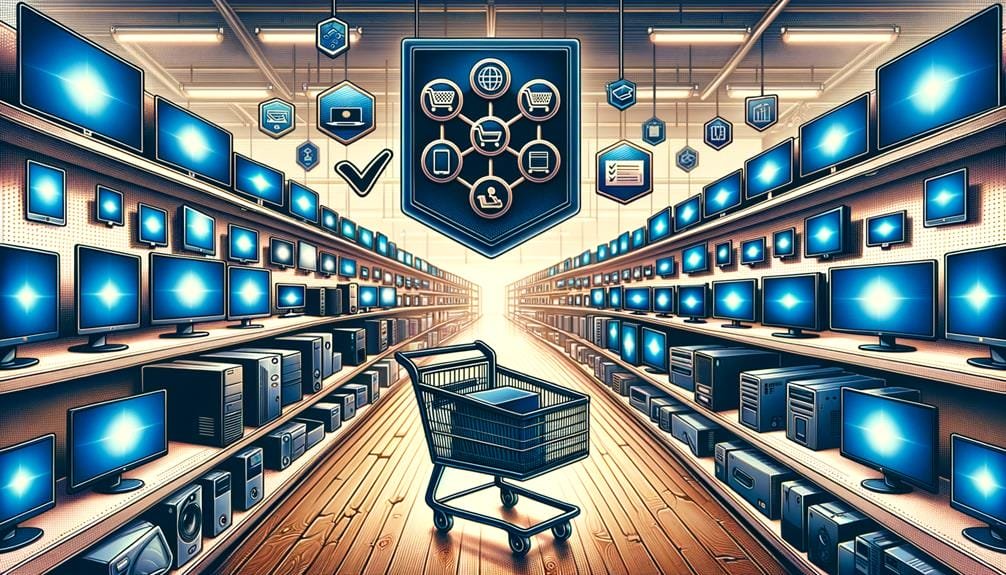
Moving onto shopping tips for monitors, it’s crucial to familiarize oneself with monitor specifications. These key features, such as resolution, refresh rate, and response time, significantly contribute to the overall user experience.
Additionally, we’ll explore the correlation between cost and quality, aiding you in making an informed purchase decision.
Purchasing a computer monitor requires a solid understanding of vital specifications such as resolution, refresh rates, response times, and adaptive sync technologies. These specs are key in gauging the monitor’s performance, visual quality, and the user experience it delivers.
Gaining insight into these essential monitor specifications allows you to select a monitor that perfectly meets your requirements:
Ultimately, being familiar with these specs lets you extract the maximum value from your investment.
While the characteristics we’ve highlighted are crucial in evaluating a monitor’s performance, it’s of equal significance to consider the price in relation to the quality of the features provided. A steep price often implies superior features and performance, whereas less expensive monitors might lack key technologies necessary for the best viewing experience.
Spending a bit more on a high-quality monitor can provide enhanced color precision, crisper images, and fluid gameplay — essential for gaming or professional usage. However, the freedom to choose often comes from finding a balance. We recommend searching for sales on well-known brands to guarantee the best compromise between price and quality.
Here is a brief overview of our advice in the table below:
| Price Range | Potential Trade-Off | Recommended For |
|---|---|---|
| Low | Limited features | Casual use |
| Mid-range | Good balance | Gaming |
| High | Superior quality | Professional use |
To sum up, selecting a monitor is akin to choosing the ideal pair of spectacles, since it all boils down to your individual needs and preferences.
We’ve analysed monitor categories, dimensions, resolutions, refresh frequencies, and characteristics to aid your comprehension of their importance.
When you’re out shopping, remember to account for these elements, in addition to ergonomic design and extra features like integrated speakers or USB-C compatibility.
Armed with this knowledge, you’re more than prepared to find the monitor that fits you perfectly.
Various types of monitors exist: TN panels, recognized for their swift response times; IPS panels, renowned for their impressive viewing angles; VA panels, which amplify contrast; OLED panels, recognized for delivering top-notch color; and Mini-LED technology, which bolsters the contrast of IPS and VA panels.
When it comes to purchasing a monitor, there are several key features to consider. High resolution is vital, along with swift refresh rates and minimized response time. Other notable features include adaptive sync technologies, and selecting the ideal panel type based on your individual needs and preferences.
For optimal monitor specs, we suggest a rapid refresh rate (144Hz or 240Hz), adaptive sync technology such as AMD FreeSync or Nvidia G-Sync, ergonomic design, HDR support, and additional features like integrated speakers and USB-C connectivity.
Let’s explore the world of monitors! These are devices that present video and graphics from your computer, connecting through different types of cables. Important aspects consist of aspect ratio, refresh rate, and resolution. They truly make the experience of computing enchanting.
Sign up for our e-mail newsletter and stay informed for what’s next on the horizon.