Our Newsletter
Sign up for our e-mail newsletter and stay informed for what’s next on the horizon.
Many of us have encountered sluggish system performance, yearned for smoother gaming, or aspired for quicker data processing. This is the role XMP Memory Modules can fulfill.
These powerhouses, created by Intel, can boost our memory beyond standard speeds by adjusting frequency, voltage, and timings. Yet, are we sufficiently informed to exploit them fully? What drives them, and where might we falter in utilizing them?
Let’s explore the fascinating universe of XMP Memory Modules.
In summary, we’ve studied the intricacy of XMP Memory Modules and their impact on system efficiency. Our findings indicate that, if accurately set up and fine-tuned, these modules can heighten memory speeds by as much as 20%. This remarkable statistic illustrates the potential of XMP technology in optimizing memory usage.
However, it’s crucial to verify compatibility and address any emerging complications. Certainly, XMP memory modules possess significant potential for performance enhancement, but thoughtful management is needed.
To fully grasp the advantages of XMP (Extreme Memory Profiles) modules, we need to examine their distinct features and functions that set them apart from standard memory modules. XMP modules are pre-set memory profiles tailored for simple overclocking and optimization. They’re designed to operate at higher frequencies, timings, and voltages than typical JEDEC specifications, giving us the liberty to enhance our system’s performance beyond regular parameters.
Manufacturers thoroughly test and verify these modules, ensuring dependability and performance at defined speeds. It’s hard to express the reassurance this offers, knowing that our system’s memory isn’t only potent but also trustworthy.
An additional primary benefit of XMP modules is their extensive support by contemporary chipsets from both Intel and AMD. This wide-ranging compatibility provides us with increased adaptability in our memory configurations, enabling us to customize our systems to our individual needs and tastes.
Enabling XMP on compatible systems activates the full potential of these memory modules. With the correct settings, we can attain superior system performance, maximizing our hardware’s capabilities. Basically, XMP modules provide us an accessible path to optimal system performance.
Appreciating the significance of XMP, we see it’s not solely about heightened memory speeds, but also about accessing a world of system enhancement and improved performance. The XMP, or Extreme Memory Profiles, is a function that allows for customized memory configurations, enabling your modules to function at optimized performance levels, beyond the standard JEDEC specifications.
Activating XMP in your BIOS is a straightforward yet efficient method to extract more speed and productivity from your system. This can prove especially useful for tasks that require high memory bandwidth, such as gaming, 3D rendering, or multimedia processing. Supported by both Intel and AMD platforms, XMP creates an environment of liberty and adjustability, where you’re not restricted to the default memory standards.
An additional important aspect of XMP is its safety and user-friendliness. You don’t require detailed overclocking knowledge to take advantage of it. By merely turning on the XMP profiles, you’re entering a world of improved system productivity without sacrificing stability. This labels XMP as an essential tool for those aiming to maximize their system’s capability while maintaining a stable and dependable computing surroundings.
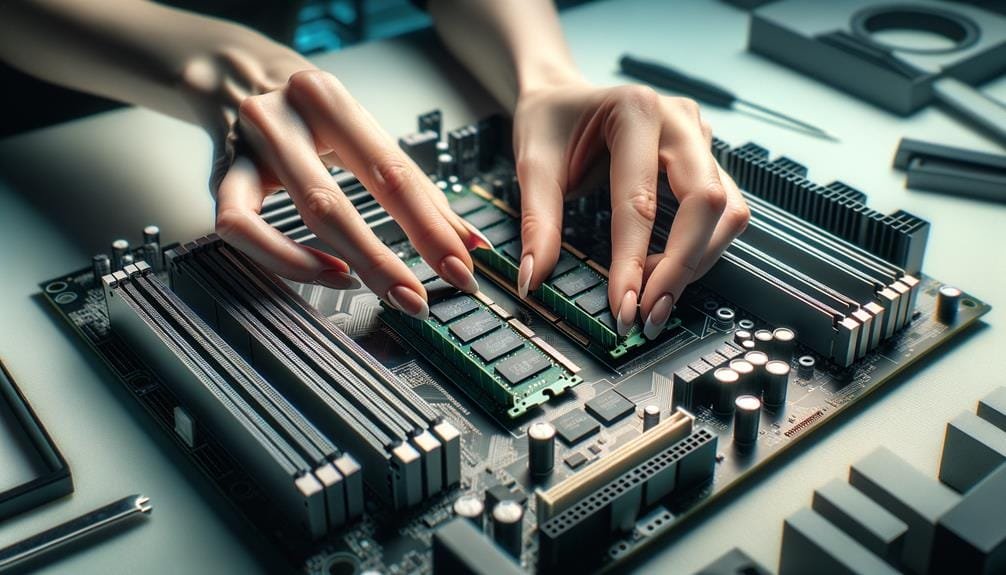
The process of installing XMP memory modules calls for precision, as it includes activating XMP profiles in your system’s BIOS or UEFI settings to take full advantage of their high-speed features. This process isn’t overly complex, but it does demand a bit of technical understanding to ensure a proper and efficient setup.
Before initiating the installation, it’s paramount that we confirm the compatibility of our motherboard and CPU. They must be able to support XMP memory to fully exploit its improved performance capacity. Once compatibility is ascertained, we can move forward with the installation process. The XMP memory module connects directly into the memory slots on the motherboard.
During the setup, it’s vital to activate the XMP profiles in the BIOS or UEFI settings of your system. This important action allows access to the pre-set settings, optimized frequencies, timings, and voltages inherent to XMP memory modules.
Failing to activate XMP within these settings can lead to the inability to maximize your memory’s potential, subsequently affecting your system performance. Therefore, by accurately installing and activating XMP, we’re essentially enabling our system to realize its maximum performance capabilities, leading to a markedly more efficient computing environment.
To take full advantage of your XMP memory modules, it’s critically important to turn on the XMP profile in your system’s BIOS or UEFI settings.
This step initiates the use of optimized frequencies, timings, and voltage settings, substantially enhancing the overall performance of your system.
Let’s examine how to activate this feature and its noticeable effect on your system’s effectiveness.
Turning on the XMP profile in your computer’s BIOS settings allows you to access potentially superior memory performance by modifying frequency, voltage, and timings. Using XMP opens the door for increased memory speeds beyond standard specifications.
Here’s the process:
When we activate XMP, we greatly improve system performance by fine-tuning memory configurations. It permits memory modules to operate at elevated speeds, increasing overall system reactivity. Enabling XMP profiles in the BIOS can tap into the full capacity of compatible memory modules, leading to quicker memory speeds and reduced latency. This ultimately culminates in more fluid multitasking and gaming experiences.
The effect of turning on XMP on performance can be outlined in the table below:
| Benefit | Description |
|---|---|
| Faster Memory Speeds | Allows higher speeds without manual overclocking |
| Reduced Latency | Boosts system performance and reactivity |
| Improved Data Transfer | Better multitasking and gaming experiences |
| Unlocks Full Potential | Utilizes the maximum capability of memory modules |
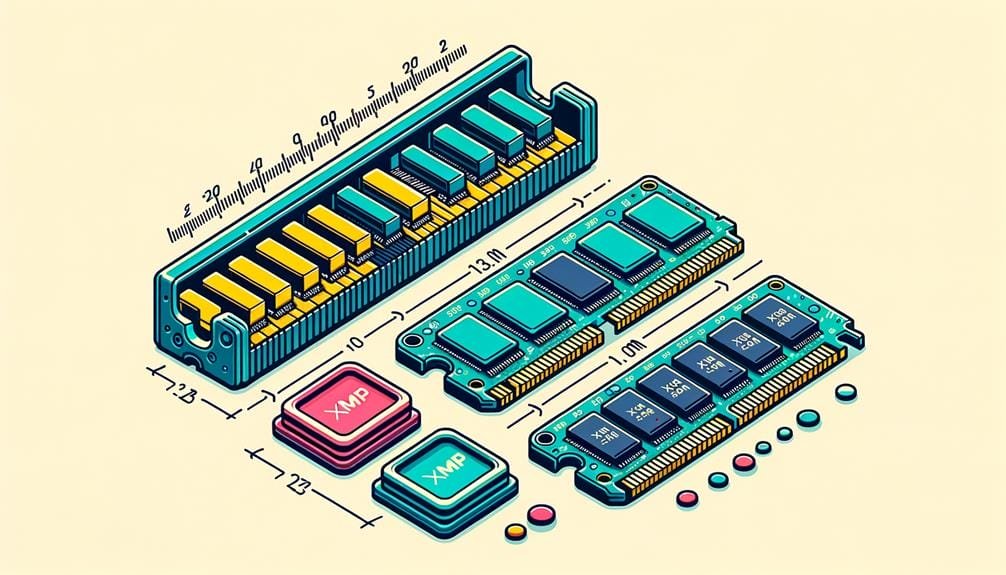
Venturing into the world of XMP substitutes, we encounter alternatives like ASUS’s DOCP, Gigabyte’s EOCP, and AMD’s AMP, all engineered to improve memory performance in a way similar to XMP on Intel platforms. These motherboard technologies grant the liberty to optimize memory performance and enable users to push their systems to the maximum.
Let’s evaluate these substitutes:
All these XMP substitutes provide similar advantages, allowing users to maximize their system’s capabilities.
While optimizing system performance using XMP, we may run into a few common hiccups that require troubleshooting. The most important step towards resolving these issues lies in ensuring harmony between your motherboard and the XMP profiles. This means a thorough review of the motherboard’s specifications, which are typically found in the user manual or on the manufacturer’s website.
Additionally, we should pay close attention to the RAM modules. It’s imperative to verify that the installed RAM is compatible with XMP to deliver the best performance. If not, we might frequently encounter stability problems that can negatively impact our computer’s performance.
Yet another vital aspect of troubleshooting revolves around the BIOS. It’s mandatory to confirm it’s updated to the latest version to avoid any XMP configuration errors. An outdated BIOS may not recognize or use XMP profiles effectively, leading to system instability.
If stability problems continue, it’s necessary to delve a bit more. We may need to manually tweak XMP settings, such as frequency, voltage, and timings. Though this might be a bit complicated, it’s crucial for troubleshooting and ensuring your system operates seamlessly. Keep in mind, equipped with understanding and the right tools, we can tackle these obstacles and relish the flexibility XMP offers.
To sum it up, we’ve examined the complexity of XMP Memory Modules and their effect on system performance. Our research shows that, when correctly installed and adjusted, these modules can boost memory speeds by up to 20%. This impressive figure demonstrates the potential of XMP technology in improving memory usage.
Nonetheless, it’s vital to confirm compatibility and resolve any emerging issues. Indeed, XMP memory modules hold great promise for performance improvement, but careful handling is required.
For XMP implementation, it’s necessary to have RAM modules that are XMP-compatible, along with a matching CPU and motherboard. Moreover, activating XMP via the BIOS or UEFI settings is crucial to take advantage of the improved memory profiles.
Indeed, we are certain of the value of XMP RAM! It notably enhances system capabilities, particularly for tasks that demand a lot of memory. For those who multitask, game, or generate content, it’s an influential factor. It genuinely maximizes your system’s capabilities.
One could argue that a benefit of using an XMP memory module is its capability to offer improved functioning. It is able to operate at elevated speeds, leading to quicker data retrieval, faster loading of programs, and more efficient multitasking.
We’d recommend turning on XMP for enhanced memory performance. Nevertheless, it’s vital to confirm system compatibility before proceeding. If your system experiences instability, you may need to turn it off or modify settings. Always conduct stability checks after any adjustments.
Sign up for our e-mail newsletter and stay informed for what’s next on the horizon.