Our Newsletter
Sign up for our e-mail newsletter and stay informed for what’s next on the horizon.
In the world of computers, two small yet mighty components, the chipset & CPU, hold the keys to your system’s performance. These intricately designed silicon marvels orchestrate the data flow between your computer’s central processing unit and all other hardware.
So, why should you care about them? Well, whether you’re troubleshooting, upgrading, or simply wanting to squeeze out the best performance from your system, understanding these components can make a world of difference.
Intrigued? Let’s start peeling back the layers of mystery surrounding the chipset and CPU.’
Understanding your chipset’s components and their role in system performance is key to optimizing your computer’s functionality.
It’s not just about the CPU; the chipset manages the data flow between the CPU, RAM, and other devices, affecting your overall system performance.
To completely understand the operation of a chipset, it’s crucial to dissect its main components. These components chiefly encompass specialized microchips on your PC’s mainboard or extension card that expedite communication between the central processing unit (CPU), random access memory (RAM), data storage, and peripheral devices.
The chipset elements, typically the northbridge and southbridge chips, play a cardinal role in regulating this data interchange. The northbridge directly interfaces with the CPU, RAM and GPU (graphics processing unit), while the southbridge oversees slower peripherals.
Chipset producers like AMD and Intel have developed integrated circuits, amalgamating multiple functions into one, thereby boosting efficiency. Comprehending your mainboard’s chipset is critical for enhancing your computer’s performance and for possible hardware upgrades.
Keep in mind, chipset software drivers are essential for component operation. Your influence lies in mastering these vital elements.
When assessing your computer system’s efficacy, it’s essential to note that the chipset operates like the central command center, orchestrating data transmission among motherboard constituents and defining their interoperability. The chipset, an assembly of electronic subsystems, functions as a pivotal element in system performance.
Historically, motherboard chipsets encompassed a pair of components – the northbridge and the southbridge. The former established connections to the processor, memory modules, and PCIe slots, whereas the latter oversaw linkages to slower peripheral devices. This chipset architecture determines the capacity of high-speed components and USB devices your system can manage, as well as paving the way for prospective enhancements.
Grasping your motherboard’s chipset is of utmost importance. The focus isn’t solely on the processor. The features and constraints of the chipset profoundly affect your system’s efficiency and scope for expansion.
You’ve seen how chipsets function, now let’s look at how they’ve evolved.
It’s a journey from many to one, as technology moved from multi-chip systems to more streamlined single-chip solutions.
Understanding this evolution is key to appreciating the efficiency and power of today’s chipset technology.
Exploring the evolution of microprocessor technology, you’ll witness the notable shift from multi-component to single-component solutions, a metamorphosis that has effectively phased out the need for independent northbridge and southbridge chips by consolidating their functions into one streamlined module. This shift was accelerated by the unification of primary memory controllers, PCIe controllers, and built-in graphics within the CPU.
| Legacy chip design | Contemporary chip design |
|---|---|
| Multi-unit | Single-unit |
| Divided northbridge and southbridge | Merged in one module |
| Absence of consolidation | Consolidation of primary memory & graphics |
This revolutionary change has been propelled by the progress of chipset drivers and the ceaseless innovation from microprocessor and technology creators. This insight will equip you to make knowledgeable choices when selecting your initial chipset, providing you dominion over your system’s performance.
You mustn’t underestimate the role of chipset drivers in your computer’s performance. They’re integral in facilitating the communication between your operating system and the hardware, ensuring everything runs smoothly.
If you’re experiencing system issues or aiming for an upgrade, understanding and updating your chipset drivers can be a game-changer.
To improve the efficiency of your computing system, updating to the newest chipset drivers is essential. These drivers amplify system productivity and confirm compatibility with diverse hardware constituents. Chipsets, typically a collection of electronic elements that directly interact with memory and other hardware units, streamline the dialogue between the Central Processing Unit (CPU) and these units.
In the realm of computing systems, chipsets form the fundamental backbone. They act as the primary intermediary, facilitating smooth communication between the CPU and other components. This interaction is critical for the overall performance and efficiency of the system.
Revamping to the latest chipset drivers not only enhances system performance but also safeguards against potential compatibility issues with different hardware components. This action is more than just an upgrade; it’s a necessity for ensuring your system runs at its peak efficiency. It’s a strategic step in the journey of maintaining a high-performing, reliable computing system. It’s about ensuring the CPU, the brain of the system, can communicate effectively with other integral parts, thereby optimizing the system’s performance.
Within the sphere of digital innovation, recognizing and rectifying issues related to chipset drivers is of utmost importance. These software components act as the vital nexus connecting your system’s hardware and its operating software. They govern the direct memory access, handle peripheral units, and facilitate seamless interaction between your operating software and hardware components such as graphics processors and universal serial bus ports.
When these software elements become obsolete or corrupt, your system might encounter malfunctions, sluggishness, or even complete freeze-ups. Consequently, mastering the technique of diagnosing these problems is essential. Initiate the process by pinpointing the faulty unit, then cross-check its driver’s status in the device manager of the operating software.
If it’s out-of-date, procure the most recent version from the producer’s online portal. If it’s corrupt, purge and reinstall it. Take the reins of your computer’s efficiency by becoming proficient in these procedures.
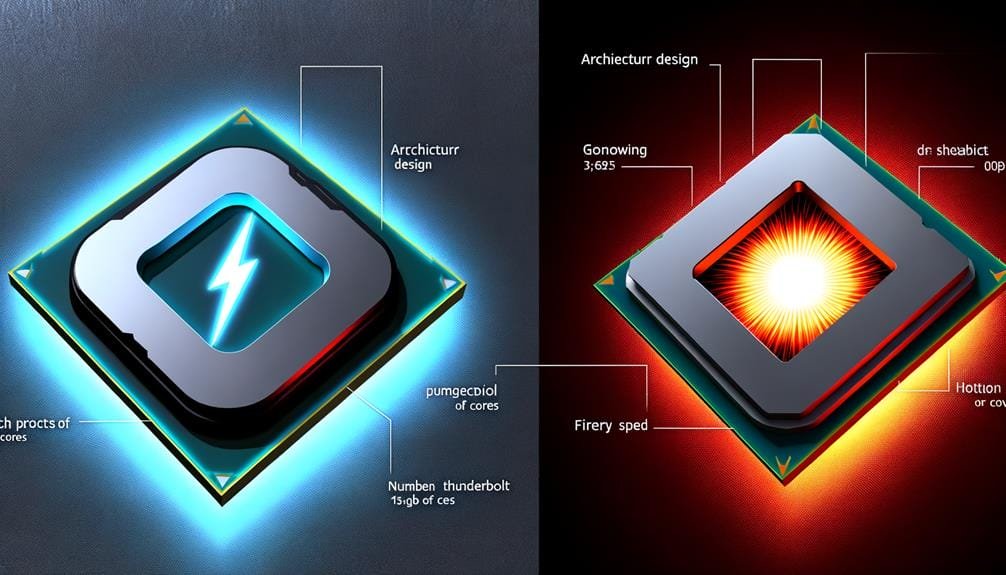
As you compare Intel and AMD chipsets, performance analysis is key. You’ll want to scrutinize the unique features of each, noting the differences that could impact your computing experience.
This deep look can help you understand which chipset might best suit your needs, whether you’re focused on gaming, work tasks, or a balance of both.
Venturing into the world of performance evaluation, let’s juxtapose the semiconductor elements of tech behemoths Intel and AMD, comprehending the unique strategies each enterprise employs in chip development and how these disparities influence the total functioning and aptitudes of their individual systems.
Intel’s frequently employed Platform Controller Hub facilitates a seamless dialogue between components and the central processing unit. AMD’s Fusion Controller Hub echoes a comparable concept but merges additional functions into the CPU. This has ramifications for prospective enhancements and system updates.
Hence, when scrutinizing performance, consider not only the brain of the computer – the CPU – but also the abilities of the chipset. A harmonious pairing of chipset & CPU can dramatically amplify your system’s efficiency.
In the continuing performance scrutiny: Intel vs AMD, understanding the pros and cons of their chipsets is paramount.
Building on the comprehension of the pivotal role that chipsets embody in system performance, let’s now explore the distinctive characteristics and disparities between Intel and AMD chipsets, aiding you in making a more educated choice for your system’s requirements.
Intel chipsets typically present more proficient control mechanisms for data traffic, ensuring seamless data migration between the central processing unit (CPU) and the rest of the system components. They also outshine in integrated visual display controllers, delivering superior graphical performance.
Conversely, AMD tends to supply more potent overclocking capacity and wider compatibility with diverse CPU designs. However, these are general assessments and individual chipset variants may differ. Consequently, it’s crucial to investigate and juxtapose specific chipsets based on your unique needs.
When you’re aiming to maximize performance through overclocking, the role of chipsets becomes critical. They not only regulate communication between the CPU, RAM, and other components, but also influence system stability and reliability.
Choosing a motherboard with a robust chipset, capable of handling increased power and thermal demands, can significantly elevate your overclocking potential.
Delving into the realm of enhancing your processor’s capabilities, comprehending the importance of chipsets in the overclocking process is crucial. Your chipset allocates the indispensable interfaces and controls for fine-tuning the processor’s functionality. Its caliber and architecture directly influence the efficacy and stability of the overclocking maneuver.
Overclocking tests your chipset’s boundaries, demanding proficient thermal management and robust power provision for consistent performance. Unawareness of your chipset’s overclocking capacity could result in less-than-ideal processor operation. Therefore, grasping your chipset’s constraints is vital in optimizing processor performance.
Bear in mind, overclocking beyond your chipset’s abilities might tax your system. Hence, implement deliberate modifications and perpetually scrutinize system stability post-overclocking. This approach will enable you to harness the maximum potential from your processor while preserving system reliability.
In order to pinpoint the chipset of your computer, it’s necessary to delve into the intricate specifics of your machine’s hardware, concentrating on the distinct microchips within the motherboard or supplementary card that govern the stream of information among components. Comprehending this crucial hardware component is pivotal for enhancing your system’s efficiency.
Here is a straightforward procedure you may adhere to:
This expertise provides you with command over your computer’s functionality and permits meticulous troubleshooting and enhancements.

When selecting the best motherboard, it’s crucial to comprehend the specifications and evaluate the chipset’s performance.
As you compare motherboards, pay close attention to the compatibility with your CPU, expansion options, specific features, and the manufacturer’s reputation.
Grasping the Key Features of Motherboard Specifications
The process of selecting the optimal motherboard frequently pivots on comprehending the specifics of the chipset, as this key element determines the quantity of high-speed hardware elements and USB peripherals your motherboard can accommodate. An exhaustive understanding of the chipset’s synchronization with the CPU, along with its operational proficiency, can markedly shape your decision.
Here’s a comparison matrix to aid you:
| Attribute | Chipset Alpha | Chipset Beta |
|---|---|---|
| Rapid-Pace Components | Affirmative | Negative |
| USB Peripheral Capacity | 10 | 6 |
| Coordination Level | Superior | Intermediate |
| Efficiency Rank | Outstanding | Satisfactory |
| Long-Term Adaptability | Present | Absent |
Always make sure to conduct thorough research, juxtapose, and seek expert guidance. The command over the gadget you’re assembling commences with your motherboard selection.
Probing into the complexities of chipset performance is pivotal in your journey towards the perfect motherboard, as it directly impacts your system’s efficacy, compatibility, and future scalability.
You’ll want to scrutinize the chipset’s data transmission speed, a metric of its competency to expediently manage interaction between the CPU, memory modules, and peripheral devices. Superior speeds generally equate to enhanced performance.
Chipset software or drivers are equally significant to address. They require frequent updates to maintain peak performance. Pay attention to the chipset’s harmony with the CPU and additional components; you shouldn’t entertain performance hurdles undermining your system’s capabilities.
Lastly, anticipate your future requirements. A motherboard boasting a current chipset facilitates smoother upgrades, guaranteeing your system remains pertinent over time. Remember, the apt chipset selection translates to superior system governance.
In essence, mastering your chipset and CPU is like unlocking the God mode of computing! Once you’ve grasped their intricate dance, nothing can stop you from supercharging your PC’s performance.
Remember, identifying your chipset is like reading your PC’s DNA – it can unravel the mysteries of system upgrades and troubleshooting.
So, don your tech helmet, embrace the evolution of chipset technology and harness the untamed power of your system’s heart.
Let’s keep pushing the boundaries of tech, together!
You’re asking about the difference between a chipset and a processor.
In simple terms, a chipset manages data transfer between the computer’s brain, the CPU, and other hardware.
Meanwhile, the CPU, or processor, executes instructions and performs calculations.
It’s like comparing a traffic cop (the chipset) directing traffic flow to the car engine (the CPU) powering the vehicle.
Both are essential for smooth computer performance, but they perform distinct functions.
An example would be the Intel Z390. It’s designed for high-end desktops and supports the 9th and 8th Gen Intel Core processors.
This chipset provides excellent connectivity and expansion options with up to 24 PCIe 3.0 lanes, USB 3.1 Gen 2, and Intel Wireless-AC for swift Wi-Fi speeds.
It’s a perfect pick if you’re planning a powerful PC build.
The chipset on your phone is a group of integrated circuits that controls communication between your phone’s CPU, RAM, storage, and peripherals. It impacts the device’s capabilities, such as the number of high-speed components and USB devices it can support.
Understanding your phone’s chipset is key to knowing its performance levels and compatibility with other devices.
Notably, companies like Qualcomm, MediaTek, and Samsung are leading producers of mobile device chipsets.
Sign up for our e-mail newsletter and stay informed for what’s next on the horizon.