Our Newsletter
Sign up for our e-mail newsletter and stay informed for what’s next on the horizon.
Consider the internal components of a computer, comfortably placed within its case, akin to a heart protected by a ribcage.
As builders and hobbyists, we’re met with a crucial choice: do we prefer the convenience and simplicity of a tool-free design or remain faithful to the traditional design that demands a more hands-on method?
The solution isn’t as simple as it might initially appear.
Stay with us as we examine the advantages and disadvantages of each, and assist you in making the most knowledgeable decision for your next project.
In the world of computer casings, it parallels the classic fable of the slow and steady versus the swift. Tool-free designs offer a fast, user-friendly installation, mirroring the hare’s swift pace. On the other hand, classic designs, like the slow and steady tortoise, require more time and tools, but deliver secure protection.
Both have their pros and cons, and the choice relies on your personal needs and preferences. Depending on whether you value speed or dependability, there’s a casing design that matches your unique technological journey.
Exploring the realm of computer cases, we realize these crucial parts not only safeguard and organize the computer’s internal hardware, but also provide a range of sizes, shapes, and designs to accommodate varied configurations. They’re the base that shelters all the critical components of a computer, serving as a barrier against physical impacts, dust, and overheating.
We have collected data about the significance of ventilation and cable management in computer cases. These are important elements to consider as they directly influence the airflow and overall tidiness within the case. Appropriate ventilation ensures cool air circulates around the hardware, preventing overheating and improving performance. Conversely, effective cable management leads to a neat and organized set-up, making troubleshooting and upgrades simpler.
There are various styles of cases available, each catering to distinctive user preferences. Conventional cases, for instance, may necessitate the use of tools and screws for installing components. They provide a classic approach to system building that some users enjoy. However, the progression of design has led to the development of tool-free computer cases, offering easy installation and maintenance. We’ll explore this further in our next subtopic.
Moving away from traditional cases, we can now discuss the features of tool-free design that have brought about significant changes in the assembly and maintenance of computer systems. Prioritizing user convenience, these designs incorporate elements that can be easily installed, removed, or replaced—without the need for any extra tools. This development is a boon for those wishing to break free from conventional, tool-dependent assembly techniques.
The primary characteristics of a tool-free design include:
The tool-free design shift represents a significant change in system assembly, providing unmatched ease and flexibility. Created with the user at the forefront, these cases offer a trouble-free, customizable experience. Experience the luxury of tool-less assembly and maintenance with this modern approach to computer case design.

Now, let’s concentrate on the advantages of tool-free cases.
We’ll discuss how they’re easy to assemble, the time-saving attributes, and the enhanced access features they provide.
These advantages not only make them desirable for novices, but also for experienced technology enthusiasts who regularly update their computer components.
In terms of assembly simplicity, cases that don’t require tools offer considerable benefits, enabling swift and simple assembly of computer components without the necessity for extra tools. These cases are crafted with user convenience in mind, providing an efficient, trouble-free construction journey for both novices and veteran builders.
Here are some prime benefits of tool-free cases:
Utilize the freedom tool-free cases provide in your build process!
The user-friendly nature of tool-free cases is amplified by their key benefit – considerable time savings during both assembly and upgrades. Smart features like thumb screws, latches, and push-button releases speed up access to internal parts. By removing the need for tools, they lower the chance of hardware damage or scratches during installation or servicing.
Let’s look at how tool-free cases save time during important tasks:
| Task | Tool-Free Case | Classic Case |
|---|---|---|
| Assembly | No tools required | Screwdrivers needed |
| Upgrades | Rapid-release mechanisms | Decoupling necessary |
| Component Swapping | Tool-free exchanges | Fasteners frequently used |
| Cable Management | Smooth due to design | Might be time-consuming |
Using the benefits of practicality, tool-free cases have transformed access to internal components with their user-friendly designs, eradicating the need for conventional tools like screwdrivers. These cases have superior accessibility features, making them a preferred choice among PC builders and enthusiasts.
We are of the opinion that tool-free cases offer a liberating, streamlined approach to PC building.
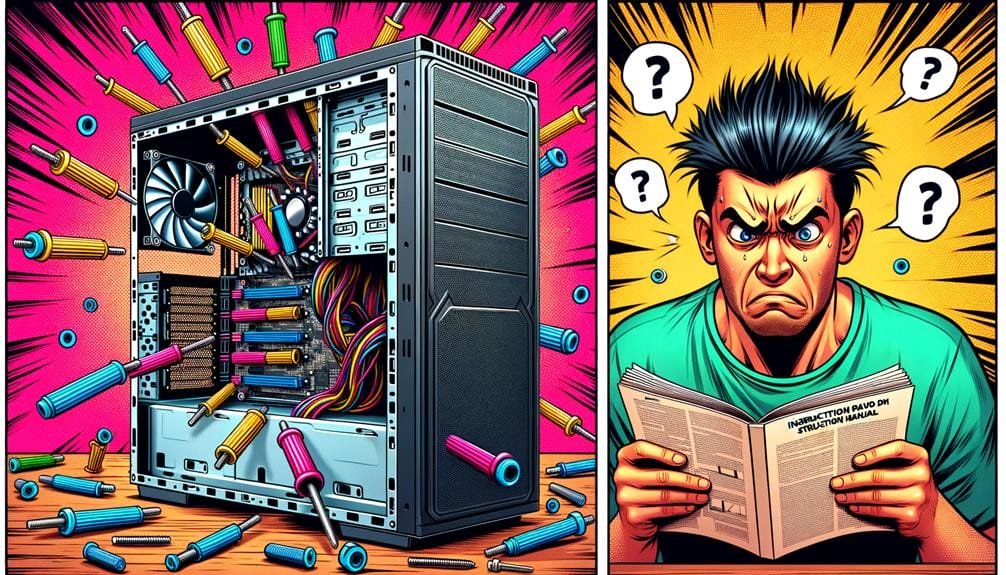
Even though they may seem appealing, tool-free computer case designs come with a few hurdles. One such issue is that their universal mounting mechanisms can restrict component compatibility. This could mean that not every part can fit or operate appropriately within a tool-free case. For enthusiasts who enjoy advanced customization or use particular components that don’t conform to the standard sizes, this can be a substantial inconvenience.
Another potential downside of tool-free designs is their possible diminished durability. These cases mightn’t be as robust as traditional designs that employ screws for attachment. They could become loose over time, particularly during transport or movement, leading to the risk of components coming unfastened.
Furthermore, ensuring accurate or secure component installations can prove to be more difficult with tool-free mechanisms. The absence of conventional attachment methods might make it hard to confirm that each component is firmly in place, particularly for heavy or large parts.
Venturing into the world of classic design cases, we find that they usually necessitate implements such as screwdrivers for setup and upkeep, providing a solid, manually-assembled structure that a lot of users appreciate for its longevity and potential for customization. This hands-on method often appeals to those who enjoy the DIY element of PC building, savoring the detailed process of assembling their hardware.
Here are some key characteristics to understand about classic design cases:
As we go deeper, we’ll understand that classic cases aren’t just about nostalgic design. It’s about the freedom of choice, the ability for personal touch, and the assurance of durability. They’re about the journey of crafting your computer, making every screw, every panel, an evidence of your effort and dedication.

Reflecting on the advantages, classic design cases excel in several areas, most notably durability, adaptability, affordability, aesthetic attractiveness, and hardware compatibility.
The robustness of classic cases is largely attributed to their sturdy build, often incorporating more metallic elements. This characteristic, along with the fact that they undergo stringent quality control, guarantees their longevity, establishing them as a trustworthy option for extended use.
When it comes to adaptability, classic cases excel. They offer users a malleable platform to interchange or incorporate components as per their needs. This flexibility is especially useful for those who revel in adjusting their systems, providing a sense of autonomy and authority over their computer’s performance.
In the context of affordability, classic cases tend to be more wallet-friendly compared to their tool-free alternatives. This makes them an attractive option for those seeking a high-quality case without hefty expenditures.
Aesthetically, the timeless allure of classic designs is admired by many users. They emanate a degree of elegance and refinement that’s challenging to rival. Finally, their conventional design facilitates broader compatibility with various hardware components, enhancing their versatility.
Despite the allure of classic cases, they aren’t devoid of limitations, especially the need for tools during installation and maintenance. This can pose a set of difficulties. The use of tools such as screwdrivers can make the process of setting up and maintaining the case more intricate than necessary, especially for those who lack DIY skills or prefer a simple approach.
Additionally, there are problems associated with the construction of classic cases. Here are a few notable restrictions to bear in mind:
These limitations shouldn’t be underestimated when deciding on a classic case for your computer.

After looking at the constraints of traditional cases, we now focus on a key factor when deciding between tool-free and traditional designs: the cost. Tool-free cases, due to their increased convenience and user-friendliness, are typically more expensive than traditional cases. On the other hand, traditional design cases, with their conventional approach to PC building, offer a more economical choice, particularly for those working with a limited budget.
Here is a brief comparison chart:
| Tool-Free Case | Traditional Case | |
|---|---|---|
| Initial Cost | More Expensive | Less Expensive |
| Long-term Value | Possible Savings | Budget-Friendly |
| Brand Influence | Depends | Depends |
| Impact of Features | Depends | Depends |
| Impact of Materials | Depends | Depends |
The cost difference between these two can vary based on aspects like brand, features, and the quality of materials used. While tool-free cases may require a larger initial investment, they could provide long-term value by saving time and effort during the setup and upgrade process. Traditional cases, in contrast, cater to users who prefer a more straightforward and economical option. Ultimately, the decision between tool-free and traditional cases depends on a balance of cost, convenience, and individual preference.
In the field of user experience, it’s evident that tool-free computer cases have a distinct edge with their speedy and easy assembly and maintenance, doing away with the need for extra tools. This design simplifies the process of installing or upgrading your system, making it more user-friendly for newcomers and more time-saving for expert builders.
In comparison, classic design cases adopt a more conventional strategy. They require tools, such as screwdrivers, for installation and upgrades, which some users might view as burdensome. However, they offer a sense of robust and secure construction that some of us appreciate.
As a result, the decision between tool-free and classic designs largely hinges on personal preferences and the type of user experience one desires.

To decide the best option between tool-free and traditional computer case designs, we must thoroughly examine both alternatives.
Initially, we’ll look into the functionality and handiness of tool-free designs, then proceed to gauge the dependability and quality of traditional designs.
This method confirms we scrutinize all factors, facilitating a well-rounded decision based on technical merits, individual likes, and enduring advantages.
In choosing between tool-free and traditional computer case designs, it’s essential to consider the benefits and potential shortcomings of tool-free designs. These are particularly appealing to individuals who value simplicity and flexibility in their computer configuration and upkeep.
While we might appreciate the ease of tool-free designs, it’s important not to forget the robust and dependable traditional computer case designs that necessitate tools for construction and upkeep. These cases adopt a conventional approach to system building, offering stability and durability. Their enduring aesthetic charm makes them an excellent choice for professional or bespoke systems.
Here’s a table to help us get a better grasp of classic design features:
| Feature | Description | Benefit |
|---|---|---|
| Tools Required | Screwdrivers needed for assembly | Accurate, secure hardware attachment |
| Stability | More robust construction | Enhanced durability |
| Aesthetic Appeal | Enduring design | Perfect for professional or custom systems |
| User Preference | Favored by traditional builders | Flexibility in assembly process |
| Durability | Resilient to wear and tear | Extended lifespan |
Opting for a classic design means you’re selecting durability, accuracy, and flexibility in your assembly process.
In the realm of computer cases, it’s similar to the age-old tale of the tortoise and the hare. Tool-free designs facilitate rapid, user-friendly setup, reflecting the hare’s quick speed. Traditional cases, akin to the tortoise, demand time and tools but provide reliable protection.
Each has its own benefits and shortcomings, and the selection depends on your individual requirements and tastes. Whether you prioritize quickness or reliability, there’s a case design that aligns with your distinct technological path.
When it comes to computer cases, we have four main types: full tower, mid tower, mini tower, and small form factor cases. Each possesses unique characteristics, ranging from the spacious interiors of full towers to the compact design of small form factors. Select the one that fits your requirements best.
We’d recommend taking into account aspects such as air flow, personalization possibilities, and component compatibility. Seek out upgraded thermal regulation systems, visual appeal features like RGB illumination, and verify that the case can accommodate all your parts impeccably.
Absolutely, your choice of computer case is significant. It involves elements like dimensions, compatibility, ventilation alternatives, and visual appeal. Additionally, there’s a choice to be made between the ease of tool-free designs and the robustness of traditional models. It’s a matter of individual taste and functionality.
Full tower cases offer generous interior room, superior cooling options, and sophisticated wire organization. On the downside, their size makes them potentially less mobile, and they might cost more than other case options. It’s a balancing act between performance capabilities and practical considerations.
Sign up for our e-mail newsletter and stay informed for what’s next on the horizon.