Our Newsletter
Sign up for our e-mail newsletter and stay informed for what’s next on the horizon.
In our comparison of NVIDIA’s Scalable Link Interface (SLI) and AMD’s Crossfire, we’re delving into the complex details of both technologies, scrutinizing their unique characteristics, and scrutinizing the impact each has on graphics performance.
Both possess their advantages, and both present their difficulties. SLI’s rigid hardware compatibility is a stark contrast to Crossfire’s more adaptive methodology. But does this adaptability truly offer advantages? And how does each system perform at varying gaming resolutions?
Let’s commence our exploration through the domain of multi-GPU configurations, and by the conclusion, we should have a better understanding of which setup could be suitable for you.
In conclusion, it’s clear that both Nvidia SLI and AMD Crossfire have their own unique strengths and weaknesses. Specifically, Nvidia SLI requires the employment of identical GPUs, while AMD Crossfire offers greater flexibility.
Additionally, the difference in connectors between the two is a significant detail. Despite some criticisms, both technologies have proven to enhance gaming performance.
Ultimately, the choice between Nvidia SLI and AMD Crossfire should be based on your individual needs and system configurations.
Curious about what AMD CrossFire is? It’s a distinctive technology from AMD, designed to connect multiple GPUs, with the aim of significantly boosting graphics performance. This multi-GPU technology operates by integrating several AMD Radeon graphics cards on a single PCI Express bus. This process allows the GPUs to function together, distributing the task of rendering graphics, thereby amplifying your system’s total visual performance.
CrossFire’s rendering strategy is quite adaptable. It can apply a technique called Split Frame Rendering, where each GPU handles a separate portion of the screen. This strategy further optimizes the graphics performance by sharing the workload evenly among the GPUs.
One more notable feature of AMD CrossFire is its compatibility. It accommodates GPUs from the same architectural era, which implies you can combine different graphics cards. This versatility can be a game-changer, particularly for those who plan to progressively upgrade their systems.
Now, our attention turns to Nvidia’s multi-GPU setup solution – SLI.
We’ll examine the main aspects of SLI, seeing how it allows multiple identical Nvidia GPUs to work together for improved graphic performance.
From there, we’ll critically evaluate the performance of SLI, determining how it stands up in practical use.
Examining the primary features of Nvidia SLI, it’s vital to point out that this tech permits the merging of two or more Nvidia GPUs, amplifying graphic performance significantly. Yet, for the best possible performance, SLI necessitates identical GPUs with the same graphics processor and memory setup. This accuracy guarantees each GPU can efficiently distribute the workload, leading to better gaming performance.
SLI technology employs bridges to aid communication between the GPUs. Not all motherboards can support this arrangement. SLI certification is needed for motherboards to effectively handle the requirements of an SLI setup.
With these main features, Nvidia SLI gives users the flexibility to fully utilize their system’s graphic potential, ensuring a superior gaming experience.
Focusing on the significant attributes of Nvidia SLI, we’ll now evaluate its performance, investigating how the inclusion of up to four graphics cards can significantly improve high-resolution gaming experiences. The multi-GPU configurations result in a substantial spike in power consumption and heat output, however, they provide unmatched gaming precision.
Yet, one should take into account:

Our attention is now on the variances in GPU compatibility between NVIDIA SLI and AMD Crossfire.
We initiate with the essential elements of GPU compatibility, subsequently addressing the specific compatibility within the NVIDIA SLI and the AMD Crossfire frameworks.
Notably, the prerequisites, limitations, and adaptability can exhibit significant differences between these two methodologies.
A basic comparison of GPU compatibility reveals stark differences between NVIDIA SLI and AMD CrossFire, especially regarding their requirements and flexibility for peak performance. NVIDIA SLI necessitates matching GPUs and particular PCIe slots arrangements for compatibility. Conversely, AMD’s CrossFire is more forgiving, permitting the combination of different vendors and varying specifications within the same architecture.
For users desiring flexibility, AMD’s CrossFire grants the liberty to combine different producers and specifications. NVIDIA’s SLI, in contrast, delivers a more streamlined experience but ties you to matching GPUs and specific PCIe configurations. AMD further enables you to enhance performance by pairing low-tier cards with integrated graphics, a perk not available with NVIDIA’s SLI.
Often, in discussions regarding NVIDIA’s SLI compatibility, it’s crucial to highlight that it mandates the use of twin GPUs with the same graphics processor and memory configuration for peak performance. This is fundamentally different from AMD Crossfire, which allows for more adaptability. Two precisely matching cards are needed for Nvidia’s SLI system to identify them as compatible.
For a clear comprehension, we’ve assembled a comparison table:
| Nvidia SLI | AMD CrossFire | |
|---|---|---|
| GPU Compatibility | Matching GPUs | Diverse GPUs |
| Flexibility | Less Adaptable | More Adaptable |
| PCIe Config | Rigorous | Less Rigorous |
SLI’s strict compatibility prerequisites and specific PCIe configurations may deter those seeking versatility. Nevertheless, for those focusing on system stability and steady performance, Nvidia’s method has its merits.
Examining AMD’s Crossfire compatibility, it’s evident that this system offers an impressive degree of adaptability, permitting an assortment of graphics cards from diverse manufacturers, clock speeds, VRAM, and GPU architectures within the same architectural family. This indicates that you’re not restricted to using identical GPUs as Nvidia SLI requires.
The scope of CrossFire’s compatibility also includes numerous motherboard manufacturers, eliminating the requirement for specific SLI certification. This flexibility paves the way for cost-conscious and customizable multi-GPU setups.
Here’s a summary of why AMD CrossFire stands out:
Ultimately, AMD CrossFire provides more liberty, adaptability, and cost-effectiveness in the graphics processor market.
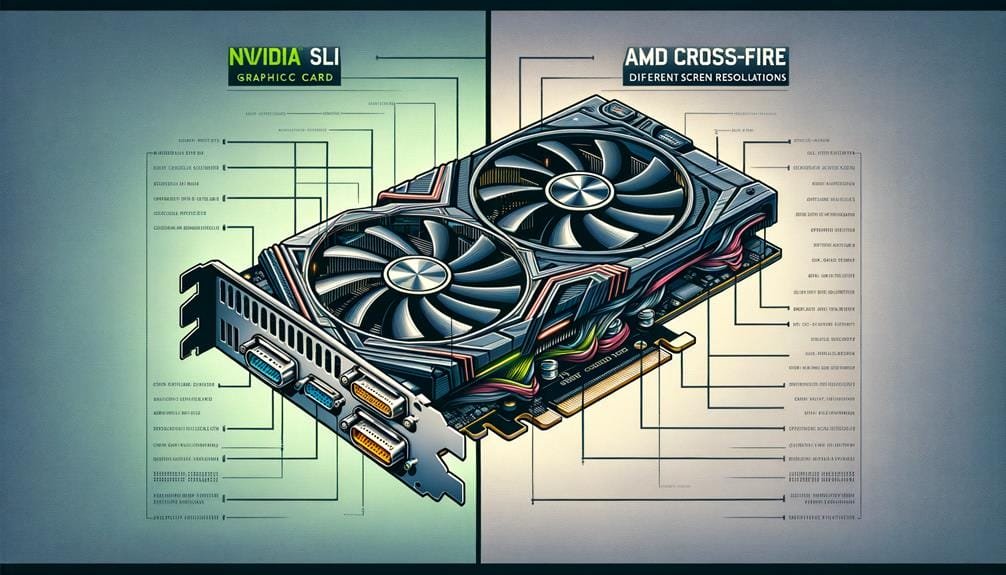
In the realm of resolution and connector discrepancies, AMD’s CrossFire shines brighter than Nvidia’s SLI, as it supports superior resolutions such as 4K and 8K. This provides gamers with an engaging experience. CrossFire’s edge is primarily attributed to its employment of PCIe for GPU connections, which grants more bandwidth and compatibility for enhanced resolution gaming. On the other hand, Nvidia’s SLI utilizes bridges like NVLink, which can restrict resolution capabilities and performance in setups with multiple GPUs.
But the superior resolution support of CrossFire comes with its own set of considerations. Higher resolutions in CrossFire configurations might need more power, resulting in greater power consumption. This power requirement also calls for comprehensive cooling solutions, a crucial element for gaming enthusiasts to consider.
A further significant difference between SLI and CrossFire is the matter of micro stuttering. This graphical glitch can disturb the smooth gaming experience, particularly at higher resolutions. Both technologies have unique methods of handling this issue, making it an important factor to consider when choosing between AMD CrossFire and Nvidia’s SLI.
Despite their potential to improve gaming performance, SLI and CrossFire technologies do face a fair share of challenges and criticisms, especially in areas of game optimization, compatibility, thermal management, and industry support.
In the area of game optimization, not all games are designed to scale efficiently with SLI or AMDs CrossFire. This variation can unfortunately restrict the performance of your dual GPU setup, adding complexity to the decision of choosing between SLI Vs. CrossFire vs Nvidia. Even the graphics processor’s performance can falter if the game isn’t programmed to exploit multiple GPUs.
Compatibility issues with driver updates, game patches, and hardware configurations present a significant challenge.
Nvidia requires specific bridges for SLI video, which may not be easily accessible or affordable.
Intricate thermal management can impact system stability and lifespan, making these technologies a bit of a risk.

When evaluating the advantages and disadvantages of NVIDIA SLI and AMD CrossFire, it’s crucial to thoroughly analyze all aspects before making your final choice. Let’s dissect it.
To begin with, your GPU preference is vital. Nvidia SLI is only for Nvidia GPUs, whereas AMD Crossfire is designed for AMD GPUs. This decision will be influenced by your favorite GPU brand.
Secondly, verify your motherboard’s compatibility. SLI demands SLI-certified motherboards, which might pose a potential constraint. CrossFire, conversely, provides wider compatibility, offering you more options.
The games you play also play a significant role. SLI supports both windowed and full-screen modes, but CrossFire only supports full-screen mode. This could restrict your gaming experience if you favor windowed mode.
Your budget is essential too. SLI might lead to extra expenses due to licensing costs and particular PCIe slot needs, whereas CrossFire tends to be more budget-friendly.
Finally, flexibility is a key factor. CrossFire permits a mix of manufacturers, clock speeds, VRAM, and GPU architecture, contributing to greater system flexibility. Conversely, SLI necessitates identical GPUs, which could confine your system’s flexibility.
Wrapping things up, we can see that both Nvidia SLI and AMD Crossfire possess unique advantages and shortcomings. Evidently, Nvidia SLI mandates the use of identical GPUs, whereas AMD Crossfire provides more adaptability.
Moreover, the variance in connectors between the two is a noteworthy aspect. Despite certain criticisms, both technologies have shown to improve gaming experiences.
In the end, the decision between Nvidia SLI and AMD Crossfire should be grounded in your specific requirements and system setups.
The relevance of AMD Crossfire has diminished over time. AMD put a halt to its support in 2020, and there have been no improvements since 2017. This indicates a shift in focus towards more robust single GPU solutions.
Unfortunately, SLI is not compatible with a Crossfire motherboard. These technologies have distinct compatibility requirements. Forcing the two to work together could potentially lead to system instability and a decrease in performance. Simply put, they are not designed to coexist.
Indeed, Crossfire and SLI bridges are not identical. Crossfire can function without a tangible bridge, relying instead on the PCIe bus. On the other hand, SLI necessitates a physical bridge such as NVLink to link the GPUs.
It’s generally accepted that SLI and Crossfire didn’t succeed due to insufficient game compatibility, excessive energy use, and restricted scalability. Individual high-performance GPUs and advancements like NVLink and FidelityFX provide more effective alternatives currently.
Sign up for our e-mail newsletter and stay informed for what’s next on the horizon.