Our Newsletter
Sign up for our e-mail newsletter and stay informed for what’s next on the horizon.
Think of these motherboard form factors – ATX, MicroATX, and Mini-ITX – as the backbone of your computer, each with its own unique size and layout.
The Mini-ITX may be the smallest, but don’t underestimate its capabilities; the MicroATX strikes a balance between size and features, while the ATX provides the most room for components. Each has its pros and cons, and understanding these can help you make an informed decision for your next PC build.
From budget-friendly to high-end options, these form factors are designed to meet a wide variety of needs. But how do you choose the one that’s right for you? Let’s take a closer look and unravel the mystery of these motherboard form factors.
You’ve got to grasp the essentials of motherboard form factors, such as ATX, MicroATX, and Mini-ITX, as they dictate the size, layout, and feature-set of your computer.
Start by comparing these form factors, considering factors like size restrictions and back panel variations.
Always keep in mind that your choice among these options will be guided by your specific needs and constraints.
To fully grasp the concept of motherboard form factors, it’s essential to delve into the specifics of common types such as ATX, Micro-ATX, and Extended ATX, as well as smaller, more compact options like Mini-ITX. These form factors determine the size, layout, and other variables of your motherboard.
When defining motherboard form factors, keep these key points in mind:
Diving into the specifics, ATX, MicroATX, and Mini-ITX are the most popular motherboard form factors. Each offers unique benefits and limitations based on their size, power consumption, and overall capabilities.
The ATX form factor is the most common and provides ample space for components and expansion slots. It allows for easy installation of various hardware components and supports larger cases.
Comparing ATX to MicroATX, you’ll find that the latter is smaller and more affordable but retains similar capabilities. It is a suitable option for those looking for a compact build or have space constraints.
On the other hand, the Mini-ITX form factor consumes less power and suits cases with limited space. It is ideal for small form factor builds or HTPCs. However, due to its smaller size, it may require more precise manufacturing and can be a bit more challenging to work with.
Regardless of the form factor chosen, you can still expect to mount the same CPU and graphics card. However, size restrictions may apply, especially in Mini-ITX builds.
It’s also worth noting that the back panel ports on motherboards can vary depending on the form factor, providing you with options to suit your specific needs.
Having understood the distinctions between ATX, MicroATX, and Mini-ITX, let’s now turn our focus to the variations in back panels across these motherboard form factors.
The back panel, an integral part of any motherboard, houses a variety of essential ports. The type, number, and arrangement of these ports can vary greatly depending on the form factor.
These back panel variations give you the flexibility to choose a motherboard form factor that best suits your specific needs – whether it’s for an everyday computing task, a high-end gaming setup, or a compact home theater PC.
When considering the size and features for your specific motherboard needs, it’s crucial to understand the distinctions between common motherboard form factors like ATX, Micro-ATX, and Mini-ITX. Each has its benefits, with the ATX offering superior expansion capabilities, the MicroATX providing a balance between size and functionality, and the Mini-ITX specializing in compact builds.
| Motherboard Form Factor | Size and Feature Considerations |
|---|---|
| ATX | Largest, most expansion options |
| MicroATX | Balanced size and functionality |
| Mini-ITX | Smallest, ideal for compact builds |
Now, let’s examine the ATX form factor specifications.
You’ll find that the ATX, standing for Advanced Technology Extended, is the most common form factor, offering excellent versatility and compatibility.
Understanding its size and features will help you better configure your system and choose the right components.
Diving into the specifics, the ATX form factor, the most prevalent in today’s market, boasts a series of features that make it a superior choice for many computer builds. A standard ATX motherboard measures 12 x 9.6 inches, offering enough space for multiple expansion slots and components.
Here’s a snapshot of ATX size and features:
These attributes make ATX motherboards a versatile choice for both entry-level and high-end PC builds.
Let’s turn your attention to MicroATX, a compact and often more affordable solution in the world of motherboard form factors.
You’ll find that, despite its smaller size of 9.6 x 9.6 inches, it doesn’t skimp on the ability to support advanced technologies.
However, bear in mind that its size may impose some limitations on the components you can use.
Often perceived as an affordable and compact solution, MicroATX motherboards offer a unique blend of functionality and size, making them a popular choice for constructing smaller desktop computers. As a type of motherboard, its affordability factor is an attractive proposition.
The MicroATX form factor provides:
Balancing size and component capabilities, a Micro-ATX (mATX) motherboard presents itself as a compact yet powerful solution for small form factor desktop computers. Despite being smaller than ATX, it doesn’t compromise on capability or cost.
With fewer expansion slots than ATX, you might think it’s limited. But don’t be fooled! It can still be fully loaded with cutting-edge technologies, meeting your high-performance demands. Size and component limitations do exist, yet they’re expertly managed in the mATX form.
It’s compatible with both Intel and AMD processors, giving you control over your preferred chipset. Thus, when comparing motherboard form factors like ATX, MicroATX, and Mini-ITX, mATX emerges as an affordable, compact solution without sacrificing performance or flexibility.
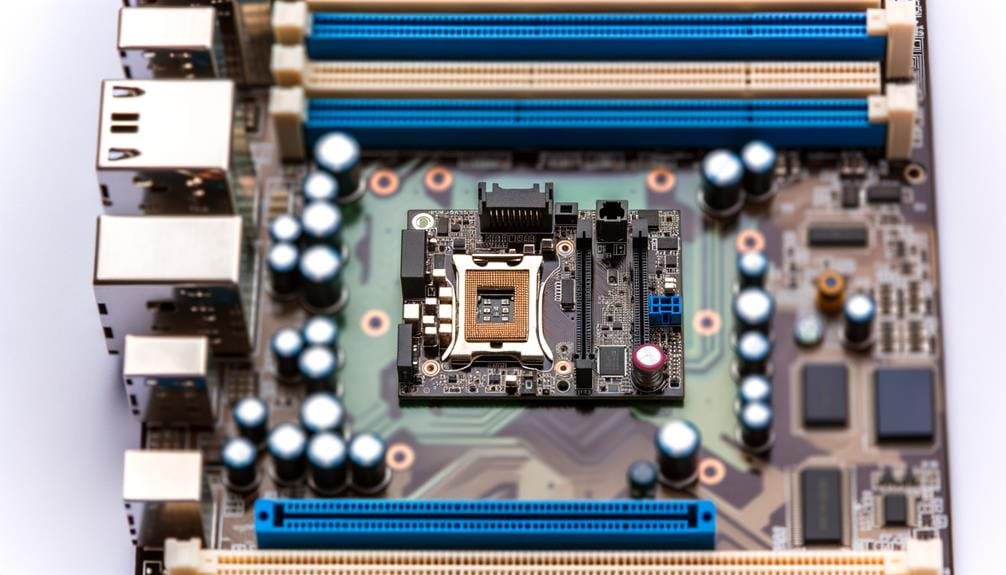
Let’s turn our attention to Mini-ITX, the smallest of the motherboard form factors.
You’ll find that its manufacturing process is more refined due to its compact size, measuring just 6.7 x 6.7 inches.
However, this small footprint brings certain limitations in terms of space and features, which we’ll now analyze in depth.
Despite its small size, manufacturing a Mini-ITX motherboard requires a precise and meticulous process due to its compact design and sophisticated features. As you delve into the world of mini-ITX boards, it’s essential to understand the manufacturing process, which ensures the small form factor doesn’t compromise the performance.
Here’s what a typical mini-ITX manufacturing process looks like:
Understanding this process can help you better appreciate your mini-ITX motherboard.
Squeezed into a compact design, Mini-ITX, the smallest of the motherboard form factors, is engineered for space-constrained applications and small computer builds.
Yet, it comes with its own set of limitations in terms of expansion and memory slots. Unlike ATX and MicroATX, Mini-ITX boards typically have fewer expansion slots, limiting your options for upgrades. You’ll also find fewer memory slots, which could restrict your RAM capacity.
Yet, despite these space and feature limitations, Mini-ITX is power efficient and requires smaller cooling components. While ATX and MicroATX might offer more flexibility in terms of features, Mini-ITX shines in applications where size and power efficiency are paramount.
When comparing ATX and MicroATX, you’ll notice distinct differences in size and layout.
ATX motherboards are larger, typically providing more expansion slots, while MicroATX boards are smaller, ideal for compact cases but sometimes fewer expansion options.
Your choice between the two will also be influenced by factors such as price and specific feature requirements, so let’s analyze these aspects.
Often, you’ll find that the ATX and MicroATX motherboards, while similar in function, exhibit significant differences in their size and layout due to their respective design goals and intended uses. These differences primarily stem from the varying motherboard sizes of the different form factors.
The size and layout differences between ATX, MicroATX, and Mini-ITX affect the number and type of expansion slots, RAM slots, and, by extension, overall system performance.
The choice between these motherboard form factors depends on your needs for customization, space, and power.
Building on the understanding of size and layout differences, let’s now compare the ATX and MicroATX motherboards in terms of price and features to determine which might best meet your specific needs.
When evaluating motherboard form factors, ATX motherboards typically offer more features like additional PCIe slots, RAM slots, and better cooling options. However, this comes with a higher price tag.
In contrast, MicroATX boards, while smaller, are more affordable and still offer a reasonable feature set for most users, although with fewer expansion options.
The right choice depends on your requirements and budget. If you need superior performance and expandability, consider ATX. But if you prioritize compactness and cost-effectiveness, MicroATX could be your go-to option.
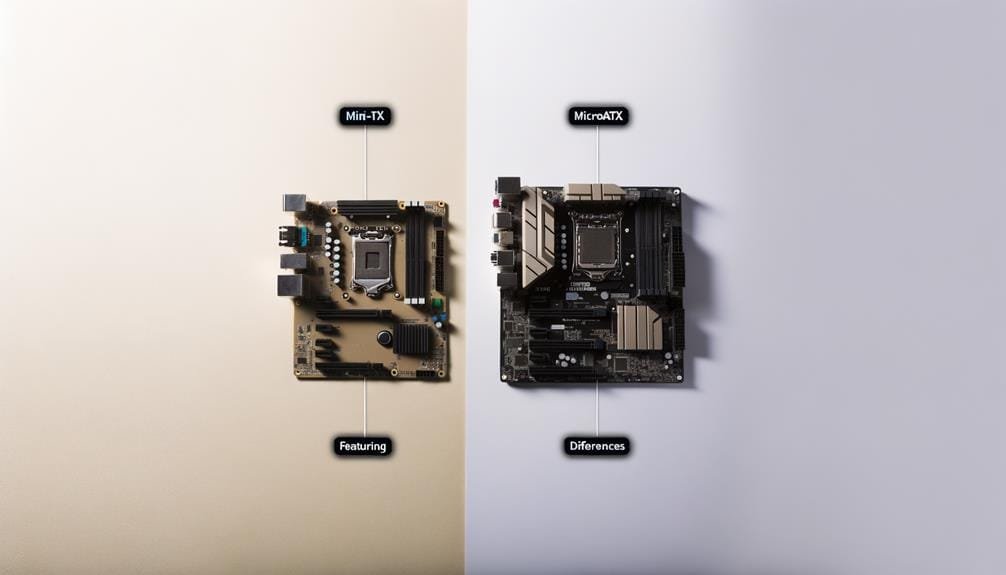
When comparing Mini-ITX and MicroATX motherboards, you’ll need to consider factors such as size, space, performance, and cost.
Mini-ITX boards, being smaller, may be ideal for your compact build, but remember, they might limit your expansion options.
On the other hand, MicroATX boards are larger but provide more versatility, and often at a lower price point.
In choosing between the Mini-ITX and MicroATX form factors, you’ll need to weigh the size and space considerations against your specific computing needs and the physical constraints of your build. Each form offers different advantages.
Consider the physical size, power consumption, and expansion needs for your build. Remember, every motherboard form has different size and space considerations. Choose wisely, based on your specific needs.
Comparing the performance and price of Mini-ITX and MicroATX motherboards, you’ll find each offers unique benefits suited to specific computing needs and budgets.
For a compact, power-efficient setup, Mini-ITX is an ideal choice. They consume less power, require smaller cooling components, and are perfect for space-constrained applications. However, fewer expansion and memory slots could limit their performance.
In contrast, MicroATX strikes a balance between size and functionality. Despite being more compact than ATX, they aren’t necessarily cheaper or less capable. With up to four expansion slots, compatibility with Intel and AMD processors, and suitability for most gaming setups, MicroATX offers better functionality.
Thus, when considering motherboard form factors: ATX, MicroATX, Mini-ITX, performance and price vary based on your desktop computer requirements.
Choosing the right form factor for your motherboard is an important decision that depends on various factors. These factors include your specific computing needs, the size of the chassis, and the power consumption requirements. It’s crucial to consider these factors when selecting the right form factor for your motherboard.
To aid your decision, consider the following:
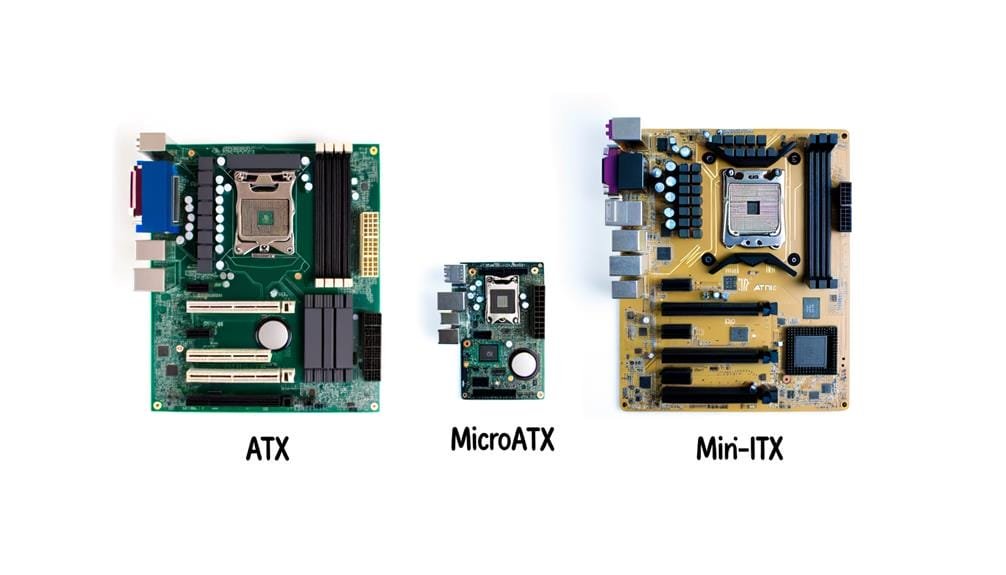
You’ll find that the application of different motherboard form factors is largely dictated by specific usage scenarios and space considerations.
For instance, if you’re working with compact spaces or lower power consumption needs, a Mini-ITX motherboard may be your ideal choice.
Conversely, an ATX motherboard, with its superior cooling and user-friendly connectors, might be better suited for heavy-duty gaming rigs or servers.
When it comes to utilizing different motherboard form factors, it’s the specific usage scenario that dictates your choice. Different form factor boards are utilized in varying situations.
Understanding these form factor usage scenarios helps you make informed decisions for your specific needs.
In considering the space and feature requirements of your build, the selection of the motherboard form factor plays a crucial role. It not only dictates the physical size of the board, but also the number and type of ports, slots, and connectors available.
ATX, MicroATX, and Mini-ITX are the most common motherboard form factors, each with varying space and feature considerations. ATX offers the most expansion capabilities, making it suitable for high-performance builds that require multiple graphics cards, storage drives, and other peripherals.
On the other hand, MicroATX provides a balanced compromise between size and features. It is slightly smaller than ATX, making it more suitable for compact builds, while still offering a reasonable number of expansion slots and ports.
Mini-ITX, being the smallest form factor, is ideal for compact builds where space is a constraint. However, it may limit expansion options due to its small size. It is important to carefully consider your needs and constraints before opting for Mini-ITX.
Ultimately, your choice of motherboard form factor should align with your specific needs and constraints. A well-considered form factor selection will ensure that your build is successful without compromising its performance or functionality.
As you consider the various motherboard form factors, it’s critical to understand the inherent limitations each presents. Space and feature constraints can greatly influence your build, affecting everything from portability to cooling capabilities.
Let’s explore the potential drawbacks of ATX, MicroATX, and Mini-ITX and how they may impact your system’s performance and scalability.
You’ll need to navigate specific constraints and limitations when choosing between ATX, Micro-ATX, and Mini-ITX motherboard form factors. These space and feature constraints can significantly impact your build.
The ATX motherboard form provides ample space and expansion options but may not fit in smaller cases. The Micro-ATX strikes a balance between size and functionality, yet can still limit high-end gaming setups. The Mini-ITX has the smallest size, perfect for compact builds, but offers fewer expansion slots and may face thermal challenges.
Here’s a quick rundown:
Consider case compatibility.
Weigh cooling requirements and future upgradability.
Looking ahead, it’s clear that the evolution of motherboard form factors will continue to shape the future of computer technology, with ATX, MicroATX, and Mini-ITX leading the way.
As demand for smaller, more efficient technology grows, the future of motherboard form factors looks set to evolve in their direction. You could see a rise in Mini-ITX’s popularity due to its compact size and energy efficiency. Simultaneously, ATX and MicroATX won’t be left behind, offering versatility for high-performance systems.
As innovation accelerates, you’ll witness an exciting era of motherboard form factors with even more refined manufacturing techniques, optimizing computer performance. Understanding these form factors will give you the control to build devices tailored to your needs.
Choosing the right motherboard form factor is like picking the perfect puzzle piece for your computer build. It’s crucial to consider your PC’s size, purpose, and budget.
Whether you opt for an ATX’s spacious layout, a MicroATX’s balanced approach, or a Mini-ITX’s compact design, remember each has its unique advantages and limitations.
As technology evolves, so too will these form factors, continually reshaping the landscape of computer builds.
The form factor of a Mini-ITX motherboard is the smallest among common types, measuring 6.7 x 6.7 inches. It’s designed for compact computer builds, with fewer expansion and memory slots due to its size.
Despite its small footprint, it doesn’t compromise on capability. However, you’ll need to consider space restrictions for high-end graphics cards and the types of back panel ports you require.
ATX, the larger of the two, offers more expansion slots and better cooling capabilities.
Mini-ATX, on the other hand, is more compact, perfect for smaller builds.
Both support the same CPUs and graphics cards, but size limitations may apply.
Your choice depends on your needs, whether it’s space efficiency or extra features.
ATX is the largest, offering more space for components and cooling.
MicroATX is a compact version, still offering good expansion but in a smaller package.
Mini-ITX is the smallest, ideal for compact builds, but it’s limited in expansion slots.
It’s a compact design, measuring just 9.6 x 9.6 inches. This smaller size doesn’t limit its capabilities though.
It can still support up to four expansion slots and is fully loaded with advanced tech.
It’s ideal for smaller computer builds, striking a balance between size and functionality.
Sign up for our e-mail newsletter and stay informed for what’s next on the horizon.