Our Newsletter
Sign up for our e-mail newsletter and stay informed for what’s next on the horizon.
Think about a situation where you’re trying to build a powerful gaming computer and you’re stuck choosing between an AMD Ryzen 5000 series CPU or a similar one from Intel, while also considering the advanced features of AMD socket AM5 motherboards. We’ve been in your shoes and we know how important the right motherboard chipset is for your computer’s performance and efficiency.
Chipsets from AMD, specifically made for desktop computers, have features that might make you lean towards them. So, what makes them different? Let’s get into the details, take a look at how AMD’s chipset technology works in the real world, and see how it might affect your next computer build.
Let’s start our journey into the world of AMD chipsets. These are the driving forces behind the performance of desktop computers. They help support cutting-edge tech like DDR5 memory and PCIe 5.0.
They also offer a range of choices for different users. These chipsets are central to what AMD offers for desktop computers. By learning about each one, we can understand how they help computers work better and more efficiently.
Let’s begin our journey into AMD chipsets by tracing their growth and significance.
We’ll study how they fit into the structure of a computer, with special attention on how they boost how well the system works by bringing in cutting-edge tech and features.
In this way, we hope to make it clear how AMD Ryzen™ chipsets meet different user needs – from those who love playing video games to those who need powerful computing.
The progress of AMD chipsets has been marked by non-stop advances, adapting to the latest tech trends to offer top-notch connection, excellent speed adjustments, and performance upgrades crucial for a variety of desktop PC users. From the plug to the chipset, every part on the motherboard has been made for maximum performance, setting the stage for the latest PCIe technologies.
| Evolution Stage | Main Feature | Effect |
|---|---|---|
| Beginning | Basic connection | Laid groundwork |
| Middle | Speed adjustments with SATA compatibility | Enhanced performance |
| Now | PCIe support | High-level capabilities |
| Future | DDR5, PCIe 5.0 | Predict needs |
When we look at how AMD chipsets work in a computer’s design, we see they act like vital links. They manage AMD processors and help move data quickly between important parts like GPUs, storage devices, and memory modules.
These chipsets come with advanced ways to connect and support PCIe 4.0, which helps move data at high speeds. They also work with DDR4/DDR5 memory, which puts us in control of our digital activities.

Now let’s take a look at the different types of AMD chipsets, starting with the AM4 chipsets. These chipsets are important because they determine what a desktop PC can do.
After this, we’ll talk about the new AM5 chipsets and why they’re better in terms of technology and usefulness.
Let’s talk about the AM4 chipsets, mainly the top-tier X570 AMD Ryzen™ compatible and the cost-effective B550, and how they pave the way for the future AM5 motherboards.
We’re going to look at what they offer, their benefits, and suggest some of the best X570 motherboards.
This explanation will help you see what sets these chipsets apart and how they can really boost your desktop PC’s performance.
So, the X570 chipset is AMD’s top option, offering high-end features and control for users who need a lot.
It works with PCIe 4.0, which means it can move data really fast.
This is great for powerful desktop PCs equipped with AMD Ryzen™ 7000 series processors and AM5 motherboards.
You can also use two graphics cards at the same time for better performance.
If you want a strong and flexible option for your PC, the X570 chipset is a great choice.
Looking at the features of the X570 chipset, we’re now going to also focus on the larger AM4 Chipset family, which includes popular models like the AMD B350 and B450. These are known for having a lot of great features and advantages, especially the motherboard chipsets designed for AMD Ryzen™ CPUs with the AM5 socket.
| Feature | Advantage |
|---|---|
| Socket AM4 | It can work with many different processor generations |
| PCIe 4.0 support | It can transfer data quickly |
| Overclocking capabilities | It can perform at high levels |
| DDR4 memory | It allows for different memory configurations |
| Connectivity options | It can be used in many different types of PC builds |
These chipsets are a great choice for anyone who wants to customize their own PC.
X570 motherboards are a great choice for powerful desktop computers. They’ve features that computer enthusiasts love, like support for advanced graphics cards, the ability to use two graphics cards at once, and super quick storage.
They also work with high-speed DDR4 memory, and give you more control over overclocking, which is useful for heavy computing tasks, particularly when leveraging the capabilities of AMD motherboards. In simple terms, X570 motherboards give you lots of options and flexibility.
While the X570 motherboards offer top-notch features for those who want the best, the AMD B550 chipset gives a good mix of power and economical price for high-end users.
Here’s what our AMD B550 chipset does:
Let’s look at the main features of the AMD AM4 chipset families, including the B350, B450, and three generations of chipsets. Each one has unique capabilities and features. They are made to improve the performance of AMD Ryzen processors, support PCIe 4.0 for quick data transfer, DDR4 memory for high-speed computing, and advanced storage technologies for effective data management.
Here’s a simple breakdown:
| Chipset | Main Feature | Compatible Processors |
|---|---|---|
| B350 | PCIe 3.0 with 10gbps transfer speeds | Ryzen 1st Generation |
| B450 | PCIe 3.0 | Ryzen 2nd Generation |
| X570 | PCIe 4.0 | Ryzen 3rd Generation |
| B550 | PCIe 4.0 | Ryzen 3rd Generation |
| X670, an advanced AMD motherboard chipset compatible with socket AM5. | PCIe 4.0 | Ryzen 5th Generation |
Looking at the B550 motherboards for the AMD AM4 chipset family, we see that they’re great for people who need fast NVMe storage and graphic processing. This is because they support PCIe 4.0, which makes these processes faster.
They’re also great for people who want to have control over overclocking their AMD Ryzen processors for better performance. So, in simple terms, these boards offer:
The AMD A520 chipset is a good choice for basic desktop computers used for everyday tasks at home or at the office. It’s a cost-effective solution that works with AMD Ryzen processors.
It has all the necessary features for regular computing needs. This chipset is a dependable option that delivers reliable performance, perfect for those who need affordability without giving up key computing functions.
Taking a look at the details, the AM4 chipset family, which includes the AMD B350, B450, and three other types of chipsets, is made specifically for AMD processors. It offers a wide range of features, ways to connect, and supports many processors.
Here’s what they offer:
This allows users the flexibility to build their ideal desktop computer with AMD socket AM4 or AM5.
Take a look at the best A520 motherboards. They’re a key part of the AMD AM4 chipset family, known for their solid performance and affordable price.
These A520 motherboards work with fast DDR4 memory, ensuring they operate efficiently. They also support PCIe 3.0, which means they can transfer data quickly.
If you’re looking for a good value option that doesn’t skimp on quality, A520 boards are a great choice.
Let’s talk about the AM5 chipsets, particularly the X670E and X670. We’ll look at their cool new features and advantages. We’ll also help you pick the perfect X670 motherboard for your needs.
Then, we’ll switch gears and look at the B650E and B650. These are popular choices for typical gamers, and we’ll chat about what’s fresh and exciting about these chipsets.
When looking at the next generation of AMD chipsets, the X670E and X670 really shine. They’ve been designed with desktop PC users in mind and come with a number of advanced features.
Why is the AM5 Chipset special in the AMD lineup? It’s because it includes support for PCIe 5.0, DDR5 memory, SuperSpeed USB 20Gbps, and AMD EXPO™ technology. These new features offer faster performance, the ability to stay up-to-date with future tech developments, and better ways to connect your devices. They’re great for those wanting to build computers on the socket AM4 platform that are ready for future needs.
| Feature | What it does |
|---|---|
| PCIe 5.0 support | Speeds up NVMe and graphics cards |
| DDR5 memory | Boosts overall performance |
| SuperSpeed USB 20Gbps | Keeps your build up-to-date |
| AMD EXPO™ technology | Enhances overall performance |
Let’s take a look at the best X670 motherboard choices, which build on the innovative features of the AM5 chipset:
Both of these choices offer high speed and flexibility for those who like to customize their builds.
Looking at AMD’s range of gaming solutions for the average user, the B650E and B650 chipsets offer a powerful combination of speed and features for both dedicated gamers and content creators. They can use DDR5 memory, PCIe® 5.0, and AMD EXPO™ technology, providing a strong computing experience.
| Chipset | Main Features | Aimed at |
|---|---|---|
| B650E | DDR5, PCIe® 5.0, AMD EXPO™ | Serious Gamers & Creators |
| B650 | DDR5, Optional PCIe® 5.0, AMD EXPO™ | Regular Gamers |
While the B650E and B650 chipsets are mainly for typical gaming setups, there’s a move towards the more sophisticated AM5 Chipsets, which bring a bunch of new features.
Let’s take a look at the details of the AMD B650 motherboard.
This one is great for both gamers and people who create content. It really boosts gaming performance and helps with tasks like video editing, thanks to its support for DDR5 memory, AMD EXPO™ technology, and optional PCIe® 5.0.
Switching from the high-performance B650 motherboard, let’s look at the AMD A620 chipset. This is a great choice if you’re looking to make your basic computer build last a long time.
This is an excellent choice for basic PCs, offering great performance and the ability to be updated for future needs.
Taking a closer look at AMD’s AM5 chipsets, we find that they come with a lot of cool features that are great for people who love gaming or creating digital content. These features include support for PCIe® 5.0, fast DDR5 memory, and AMD EXPO™ technology. These chipsets are designed to keep your system up-to-date, ensuring it can handle the needs of the future.
| Feature | What it does |
|---|---|
| PCIe® 5.0 support | Allows for fast data transfer |
| DDR5 memory | Boosts performance |
| AMD EXPO™ technology | Makes performance better |
| AM5 Chipsets | Keeps your system up-to-date |
| SuperSpeed USB 20Gbps | Ideal for advanced PC setups |
Moving ahead, we’ll guide you through the complex world of AMD chipset compatibility and selection.
We’ll focus on helping you pick the right chipset based on your needs, and we’ll also look at the function of the motherboard in this process.
Our goal is to give you the information you need to make smart decisions for your desktop PC.
Picking the best AMD chipset for your desktop computer means figuring out if the chipset works well with the AMD processors. We’ll talk about how to pair chipsets with Ryzen CPUs and the details of socket compatibility, specifically how AM4 and AM5 differ.
This guide will help you understand the technical stuff you need to think about to make a smart decision.
When you’re thinking about which AMD processor will work best for you, keep in mind that there are several types of chipsets that it can work with, including X570, B550, X470, B450, and others. Each of these chipsets has different setups for things like graphic cards and storage.
Here are some important points to remember:
1) A processor and chipset that work well together will give you better performance.
2) Different chipsets are designed for different uses.
3) Picking the right chipset can boost your computer’s performance.
4) It’s important to understand the technical details before making a choice.
Choose flexibility, choose AMD Ryzen™.
To get the best performance from your AMD Ryzen CPUs, it’s important to pair them with the right chipsets like X570, B550, X470, B450, and so on. Check the number of PCIe lanes and whether it supports DDR4/DDR5 when you’re picking one. Also, make sure it works well with your Ryzen’s generation and has features like fast connectivity.
Always look at the motherboard’s details to ensure it will work smoothly with your CPU. Picking the right chipset will help your CPU perform at its best, especially when selecting between motherboard chipsets designed for AMD Ryzen™ 7000 series processors.
Choosing the right AMD chip for your desktop computer involves understanding socket compatibility, particularly the advantages of AMD Socket AM5. Here’s what this means in simple terms:
Understanding the idea of how sockets and chipsets work together, let’s look at AM4 and AM5 chipsets.
The AM4 chipset can handle Ryzen processors up to the 5000 series and it supports PCIe 4.0.
On the other hand, the AM5 chipset is designed for the Ryzen 7000 series and it supports PCIe 5.0, which makes it a great option if you’re planning to build a PC that will stay up-to-date for a while.
Choosing between these two will depend on the type of CPU you have, your needs for PCIe support, and your plans for upgrading in the future.
When we talk about picking the right motherboard, we need to think about a few important things like its size, special features, and whether it will still be good in the future.
We’ll help you find the best motherboard for your needs, whether you’re a gamer or use your computer for work. Our easy-to-understand guide will make it easier for you to pick a motherboard that works really well with AMD chipsets, especially emphasizing the compatibility with AMD Socket AM5.
When choosing a motherboard for your desktop PC, it’s important to think about:
Also, look for advanced features to ensure the best performance and flexibility when using your computer.
Continuing our conversation about important factors to consider when purchasing a motherboard, let’s look at the size, features, and long-term value.
Take a look at this chart:
| Size | Features | Long-Term Value |
|---|---|---|
| Big (ATX), Small (mini-ITX) – understanding the form factors is key when selecting AM5 motherboards for AMD Ryzen processors. | Fast memory (DDR5), Fast connections (PCIe 5.0) | Technology like AMD EXPO™ |
| Fits your build space | Allows quick data transfer | Compatible with future processors like Ryzen™ 7000 Series |
| Decides how big your system is | Important for gaming, making content, and ensuring smooth operation with AM5 motherboards and AMD Ryzen processors. | Makes sure your system stays relevant for longer |
Choosing wisely gives you flexibility when it comes to upgrading and improving your computer.
Choosing a motherboard can be tricky, but here’s a straightforward guide to help you:
Once you’ve picked a motherboard that suits your needs, make sure to check if it will work well with the chipsets you have in mind to ensure the best performance.
For gaming fans, the AMD X570 chipset is a great choice because it supports PCIe 4.0. If you’re into overclocking, the AMD B550 chipset could be just what you need.
Meanwhile, the AMD A520 chipset and AMD X470 chipset are great for use in home and office computers respectively.

We’re going to talk about how to make AMD chipsets work faster and harder than usual. This is called overclocking. It helps us get more power and speed from these chipsets.
But, it’s important to know that this can be risky, may need some technical know-how, and could affect how stable your system is.
Now, let’s talk about how to get the most out of your computer by using a process called overclocking and other methods.
First, we’ll look into how far we can push AMD chips, giving a step-by-step guide for those who really want to test their systems.
Then, we’ll discuss how to manage heat and choose the right cooling systems, because these are crucial steps to keep your system running smoothly when you’re trying to get more performance out of it.
When we look at the ability to speed up or ‘overclock’ AMD chipsets, we see that models like the X570 and B550 are really good at it.
We’re looking at how far we can push performance, while keeping the system safe.
If you want to get the most out of your AMD processor, especially an APU or other Ryzen™ 7000 series products, you have to know how to overclock it on AMD motherboards. Overclocking means making your processor run faster than its original settings.
While overclocking can help your processor perform better, it can also cancel your warranty. So, you need to be careful. You’ll also need to adjust the power and make sure your processor doesn’t overheat.
AMD’s software, Ryzen Master, can help you with this. But remember, overclocking isn’t always easy and it’s important to do your homework to get it right without damaging your processor.
Carrying on from our talk about increasing computer speed, controlling heat becomes a major part. Here’s where AMD’s improved heat control and cooling methods are useful.
When trying to boost your computer’s performance by overclocking, it’s really important to keep everything cool and running smoothly to avoid overheating and ensure your system lasts a long time. We can do this by using good quality thermal paste to help get rid of heat.
Making sure air flows well inside your computer and cleaning the cooling parts often can also help keep everything running smoothly. Overclocking can be more effective if you use high-performance cooling methods, like liquid cooling.
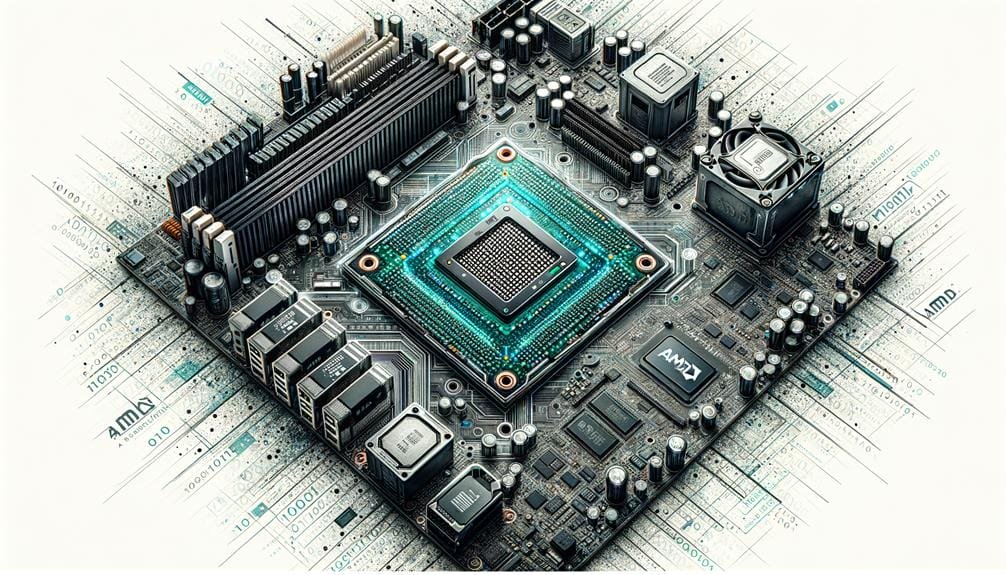
Now, let’s talk about the technical parts of AMD chipsets, mainly the BIOS and Firmware, along with PCIe and ways to connect on AMD Socket AM5 motherboards.
We’ll look at how the BIOS and firmware show what a motherboard can do, improving how it works and making it perform better.
After that, we’ll explore how PCIe, SATA, and different ways to connect are crucial in moving data and making the system work more efficiently.
Knowing how to handle BIOS updates is key to getting the most out of our AMD desktop chipsets. These updates make our systems more stable and help them work better with different parts of the hardware.
Let’s talk about why updating your computer’s BIOS is so important. BIOS updates are crucial because they:
We’re on a mission to discover what your motherboard can do.
We’ll look into how updates to the BIOS and firmware on AMD motherboards can help it work better and more smoothly with different types of hardware.
These updates can make memory, graphics, and USB connections work better, ensuring your computer is always at its best.
Regular updates are important for keeping this smooth operation and compatibility.
When we talk about ‘PCIe and Connectivity Options’, we need to understand how PCIe 4.0 and later versions affect gaming and work tasks.
The support for this technology in AMD chipsets helps to increase the speed of transferring data and improves the performance of the entire system.
Also, different options for connecting to the system can be chosen based on the chipset and processor, giving users a personalized experience to suit their individual needs.
Often overlooked, the launch of PCIe 4.0 in AMD chipsets like X570 and B550 has greatly boosted the performance of systems. This is because it doubles the speed of PCIe 3.0, which allows data to be transferred more quickly. With the new generation AMD Ryzen, we’re seeing some cool things:
Let’s look at how the advancements of PCIe 4.0 in AMD chipsets affect gaming performance and work productivity.
AMD Ryzen, which supports PCIe 4.0, increases data transfer when two graphics cards are used together. This improvement, combined with advanced memory support, makes gaming smoother and multitasking more efficient.
The built-in USB 3.2 Gen 2×2 also boosts connection speeds, giving you better speed and performance.
Keeping your AMD computer parts working well for a long time and at their best level is really important.
In this chat, we’ll talk about how to make sure your AMD system is up to date and working well. This includes cleaning it regularly and updating your system’s built-in software.
We’ll go over the important steps to make your system work without any hitches.
To make sure your AMD system is running smoothly and has the latest updates, we’ll first talk about some regular upkeep tips.
Next, we’ll look at how to update drivers and BIOS to ensure your system performs at its best and doesn’t crash.
Lastly, we’ll go over how to fix common problems, such as issues with starting up your system or problems with overclocking, on AMD motherboards.
To make sure your AMD system lasts a long time and works well, you need to do a few regular upkeep tasks.
For more details, you can watch this video. Enjoy the benefits of a well-kept, efficient system.
Let’s get straight to the point about keeping your AMD system running smoothly. You need to regularly update your drivers and BIOS. Doing this ensures your system remains stable, especially if you’re using AMD Ryzen and AMD X chipset motherboards, highlighting the importance of AMD’s product warranty for peace of mind. Upgrading your BIOS can make your system perform better. Also, keeping your Ryzen Master up-to-date helps you get the most out of your CPU’s overclocking potential.
| Task | Tool | Why It’s Important |
|---|---|---|
| Updating Drivers | AMD updates | Keeps your system stable |
| Upgrading BIOS | From your motherboard’s website | Improves your system’s performance |
| Keeping Ryzen Master Updated | AMD | Boosts your CPU’s overclocking capabilities |
Ever thought about how to make your AMD system run at its best? Here’s a simple guide to solve common problems:
We’ve talked about fixing everyday problems, but it’s also crucial to know how to deal with startup issues and avoid making mistakes when boosting your computer’s speed, to ensure your AMD system stays up-to-date and works smoothly.
Keeping your AMD Ryzen up-to-date is extremely important. You can avoid mistakes when boosting your computer’s speed by following the instructions on AMD’s official website. This will help your system work more efficiently.
To put it simply, we’ve looked at different AMD chips made for desktop computers, each with unique features to make your computer work better and faster.
Whether you need fast data transfer, or specific performance enhancements, there’s a chip for every need.
It doesn’t matter if you’re a serious gamer, a content creator, or just need basic functionality, the right AMD chip can make a big difference in your computer.
To sum it up, we’ve looked at the main characteristics of different AMD chipsets for desktop computers.
It’s clear that each one is designed for different demands, from top-notch performance to basic gaming needs.
This means it’s crucial to consider things like compatibility with PCIe (a high-speed hardware interface standard), memory support, and how it connects to other devices when choosing the best AMD chipset for your computer.
To break down our chat, let’s look at the specific suggestions and final thoughts on choosing the best AMD chipset for your desktop computer build.
In simple terms, AMD chipsets are used in more than half of the computers you see. This shows that a lot of people trust AMD to give them a good product.
These chipsets are really important if you want to get the most out of your desktop computer. Whether you’re playing games, creating content, or working, remember that a strong partner like an AMD Ryzen™ equipped motherboard is at the core of your computer.
AMD chipsets are essential components in desktop PCs that connect the AMD processor with other hardware components like motherboards, USB ports, and PCIE lanes. They play a crucial role in ensuring compatibility and performance.
The AM4 socket is a crucial component in AMD desktop PCs as it is the physical slot on the motherboard that hosts AMD Ryzen processors. Ensuring the AM4 compatibility is key when choosing motherboards and chipsets for your AMD build.
The X570 chipset is known for its support of PCIe 4.0, compatibility with AMD Ryzen processors, and high-speed SATA and USB connectivity. It offers advanced features for gaming and high-performance computing needs.
Yes, certain AMD chipsets like X570 and B550 support overclocking capabilities, allowing users to push their Ryzen processors beyond their stock speeds for enhanced performance.
It is important to regularly check for BIOS updates from your motherboard manufacturer to ensure compatibility with the latest AMD Ryzen processors like the 7000 series. Updating the BIOS can enable support for newer CPUs.
Sign up for our e-mail newsletter and stay informed for what’s next on the horizon.